Toyota 4Runner, Tacoma and Tundra: How to Reset Your ECU
The ECU is the computer in your Toyota. Resetting it clears all the saved data. Here's how to do it.
This article applies to the Toyota 4Runner, Tacoma, and Tundra (2000-present).
The Toyota 4Runner, Tacoma, and Tundra are equipped with an internal computer. The computer saves your driving habits overtime. Reseting the ECU allows you to clear all the data and start fresh. A lot of times when you upgrade certain components, you will have to reset the ECU before you can see a difference in performance. This guide will show you the quickest and easiest way to rest the ECU in a Toyota.
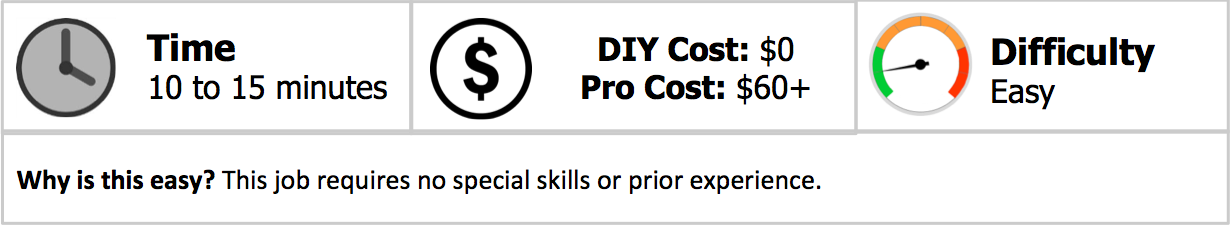
Material Needed
- Wrench
Step 1 – Release the hood
Release the hood using the hood release by the driver's side footwell. Pull it to open the hood, then go to the front of the truck and release the hood latch to completely open the hood.

Step 2 – Remove negative battery terminal
Using your wrench, remove the nut holding the negative battery terminal in place. Then, remove the negative battery terminal and wrap it in a towel to avoid any contact with metal. Wait 10 minutes.

Step 3 – Re-install battery terminal
Install the negative battery terminal back in place, then tighten the nut. Your ECU should now be reset.

Related Discussions
- Resetting ECU - Yotatech.com
- How to Reset ECU - Yotatech.com






