motherboard info?/ compter building info
#1
Registered User
Thread Starter
motherboard info?/ compter building info
so i got an asus P5n32-SLI delux motherboard for free from a buddy of mine, its brand new in box with all the cable's needed and 2 cooling fans, i needed a new desktop anyway and since i got a gaming oriented i might as well build one, i know its kind of old but i dont need to build the best comp out there..just want a mildly good gaming PC...any thoughts of what processor ,graphics card, OS ect..i know a good bit about comps but not enough to just start buyin stuff...thanks guys
Last edited by yoterr; 04-22-2011 at 02:43 PM.
#2
It has the NVIDIA nForce4 SLI x 16 MCP. So you can throw 2 NVIDIA GeForce SLI-ready GPUs in it. Which basically means, it's capable of being a mildy good gaming PC...AND THEN SOME! So how much do you want to spend on a graphics card(s)?
http://www.nvidia.com/page/nforce4_sli.html
Processor: I don't know. I don't do Intel, AMD only.
Graphics cards: Geforce SLI-Ready*.
OS: I would go with Vista 64-bit, or 7, if I had money to throw around. But hell, 64-bit XP's still fine by me. I'm old-school...
*These are all SLI-Ready:
GeForce GTX 590 3072MB (1536MB per GPU)
GeForce GTX 580 1536 MB
GeForce GTX 570 1280 MB
GeForce GTX 560Ti 1024 MB
GeForce GTX 480 1536 MB
GeForce GTX 470 1280 MB
GeForce GTX 465 1024 MB
GeForce GTX 460 1 GB / 768 MB
GeForce GTX 550 Ti 1024 MB
GeForce GTS 450 1 GB
http://www.nvidia.com/object/graphic...s_buy_now.html
NVIDIA nForce4 SLI Platforms Define the Standard for Expandable PCs
NVIDIA nForce®4 SLI media and communications processors (MCPs) offer blistering graphics and system performance and overall PC performance for both AMD and Intel platforms. With the power of NVIDIA SLI™ technology you can connect two NVIDIA SLI-Ready PCI Express® graphics cards for mind-blowing gameplay with brilliant and intensive 3D graphics. You can even use the second PCI Express slot to take advantage of future technologies that will be designed around the PCI Express standard.
NVIDIA nForce®4 SLI media and communications processors (MCPs) offer blistering graphics and system performance and overall PC performance for both AMD and Intel platforms. With the power of NVIDIA SLI™ technology you can connect two NVIDIA SLI-Ready PCI Express® graphics cards for mind-blowing gameplay with brilliant and intensive 3D graphics. You can even use the second PCI Express slot to take advantage of future technologies that will be designed around the PCI Express standard.
Processor: I don't know. I don't do Intel, AMD only.
Graphics cards: Geforce SLI-Ready*.
OS: I would go with Vista 64-bit, or 7, if I had money to throw around. But hell, 64-bit XP's still fine by me. I'm old-school...

*These are all SLI-Ready:
GeForce GTX 590 3072MB (1536MB per GPU)
GeForce GTX 580 1536 MB
GeForce GTX 570 1280 MB
GeForce GTX 560Ti 1024 MB
GeForce GTX 480 1536 MB
GeForce GTX 470 1280 MB
GeForce GTX 465 1024 MB
GeForce GTX 460 1 GB / 768 MB
GeForce GTX 550 Ti 1024 MB
GeForce GTS 450 1 GB
http://www.nvidia.com/object/graphic...s_buy_now.html
Last edited by MudHippy; 04-24-2011 at 12:19 PM.
#5
2 is always better than 1 of the same, and even better than a better one sometimes(as in this case).
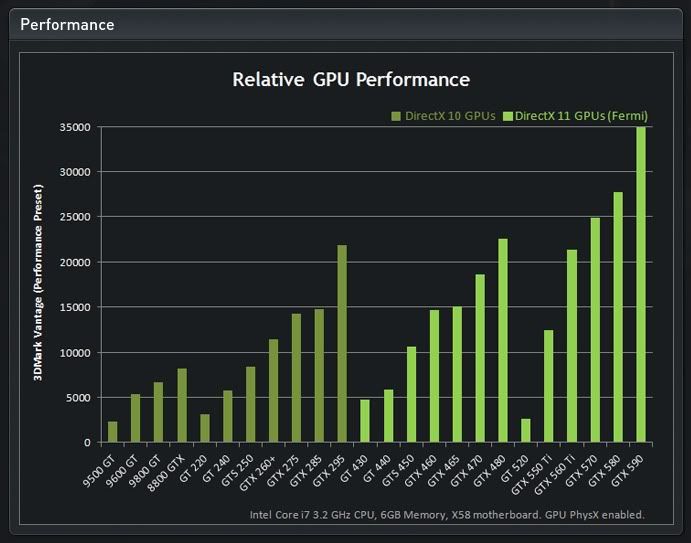
http://www.slizone.com/page/slizone_learn.html
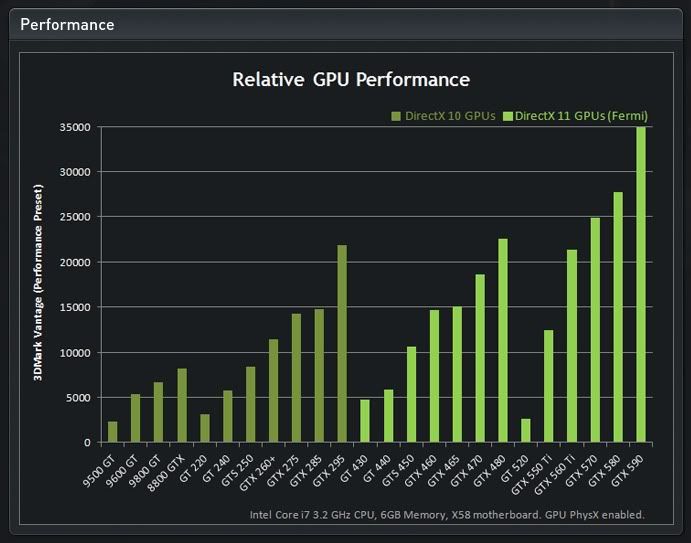
What is NVIDIA SLI Technology?
NVIDIA® SLI™ technology is a revolutionary platform innovation that allows you to intelligently scale graphics performance by combining multiple NVIDIA graphics solutions in an SLI-Certified motherboard.
Performance Chart:

How Does SLI Technology Work?
Using proprietary software algorithms and dedicated scalability logic in each NVIDIA graphics processing unit (GPU), NVIDIA SLI technology delivers up to twice the performance (with 2 cards) and 2.8X the performance (with 3 cards) compared to a single graphics solution.
Why is an SLI-Ready PC an Intelligent Investment?
No other PC component upgrade can offer even close to the gaming performance boost gained from adding a second graphics card.
NVIDIA® SLI™ technology is a revolutionary platform innovation that allows you to intelligently scale graphics performance by combining multiple NVIDIA graphics solutions in an SLI-Certified motherboard.
Performance Chart:

How Does SLI Technology Work?
Using proprietary software algorithms and dedicated scalability logic in each NVIDIA graphics processing unit (GPU), NVIDIA SLI technology delivers up to twice the performance (with 2 cards) and 2.8X the performance (with 3 cards) compared to a single graphics solution.
Why is an SLI-Ready PC an Intelligent Investment?
No other PC component upgrade can offer even close to the gaming performance boost gained from adding a second graphics card.
Last edited by MudHippy; 04-24-2011 at 03:01 PM.
#7
Registered User
Thread Starter
nobody els wants to play? i still dunno what processor to use or case...im guessing any ATX case will do? and what manufacturer of RAM to use..the asus website says the MB is a fanless design? so besides the CPU fan and heatsink i dont need any others? or just a case fan maybe??
Trending Topics
#8
As far as memory, I've had good luck with pqi Turbo RAM on my overclocked systems. They don't make it in DDR2 modules more than 2GB size though. So 4 of them only gets you 8GB total. Which is plenty IMO, though you could go up to 16GB if you wanted to with 4 x 4GB modules of another brand/type.

http://www.pqi.com.tw/product2.asp?o...=173&PROID=340
Last edited by MudHippy; 04-24-2011 at 02:45 PM.
#9
Registered User
Join Date: Oct 2009
Location: Downtown Heckronto, Ontario, Soviet Canuckistan
Posts: 1,499
Likes: 0
Received 1 Like
on
1 Post
I've had great experiences running G.Skill RAM, be it DDR2 or DDR3, stock clocked and overclocked. I was a little iffy going with it at first since when I originally their RAM they were new to the NA market. I had some friends in Asia who've been using G.Skill for ages and swear by the brand. The first two sticks I bought and every stick since are still in use and report error-free. Can't say the same for any other brand. Also, they (and many other memory manufacturers do this too) will replace any dead stick under warranty no questions asked. I would HIGHLY recommend against using OCZ RAM; I've got a stack of 30 2gb OCZ DDR3 sticks sitting on my desk at work and every last one is dead (and replaced with G.Skill), what's worse is OCZ won't RMA them and I can't do anything with them.
Also, don't go with SLI unless you really really really feel the need to blow $1000 on video cards and brag to all your friends that you get frame rates beyond what the eye can interpret anyways, generally 30-60fps is ideal for gaming, any less than 30 gets choppy, and any more than 60 is a waste of power unless you're crazy like me and need to run something like Quake 3 at exactly 125fps (modern computers render it at over 1000, you have to lock the rate down to 125 or the game goes haywire) in order to maintain the fast pace of a typical match, especially insta-gib railgun matches. Most people can barely detect framerates over 60, most movies and tv shows are at about 30fps, and screen tearing can become a problem that forces you to lock the framerate at your monitor's refresh rate (typically 50/60Hz, so 50/60fps) with vertical sync. I prefer to buy a new card every couple generations that is the top of the line in that generation, puts me above anyone running SLI/Crossfire with the previous gen's best tech, cost half as much, and keeps me at a good place to run stuff for a few years. Also, while I know this isn't the OP's case, but 1 16x PCI-E slot, or lack of SLI/Crossfire support (most chipsets support one or the other or both these days but the mobo itself doesn't have to) generally cost a lot less and are almost always based on intel chipsets which are typically better.
BTW OP, that mobo has an LGA775 socket, so you should be looking at anything that says "Intel Core 2" unfortunately Core 2 Duos/Quads are actually pretty expensive these days, though if you can find an e8400 go with that as it's one of the better dual-cores and decently overclockable, and probably not super-expensive. Regardless, this part is probably gonna run you the better part of $300+ unless you get one that is dog slow and if you're gonna go that route it'd still probably be cheaper to get an i3/i5 and a modern mobo. In the end you might find it makes more sense to buy a modern mobo and i7.
Also, don't go with SLI unless you really really really feel the need to blow $1000 on video cards and brag to all your friends that you get frame rates beyond what the eye can interpret anyways, generally 30-60fps is ideal for gaming, any less than 30 gets choppy, and any more than 60 is a waste of power unless you're crazy like me and need to run something like Quake 3 at exactly 125fps (modern computers render it at over 1000, you have to lock the rate down to 125 or the game goes haywire) in order to maintain the fast pace of a typical match, especially insta-gib railgun matches. Most people can barely detect framerates over 60, most movies and tv shows are at about 30fps, and screen tearing can become a problem that forces you to lock the framerate at your monitor's refresh rate (typically 50/60Hz, so 50/60fps) with vertical sync. I prefer to buy a new card every couple generations that is the top of the line in that generation, puts me above anyone running SLI/Crossfire with the previous gen's best tech, cost half as much, and keeps me at a good place to run stuff for a few years. Also, while I know this isn't the OP's case, but 1 16x PCI-E slot, or lack of SLI/Crossfire support (most chipsets support one or the other or both these days but the mobo itself doesn't have to) generally cost a lot less and are almost always based on intel chipsets which are typically better.
BTW OP, that mobo has an LGA775 socket, so you should be looking at anything that says "Intel Core 2" unfortunately Core 2 Duos/Quads are actually pretty expensive these days, though if you can find an e8400 go with that as it's one of the better dual-cores and decently overclockable, and probably not super-expensive. Regardless, this part is probably gonna run you the better part of $300+ unless you get one that is dog slow and if you're gonna go that route it'd still probably be cheaper to get an i3/i5 and a modern mobo. In the end you might find it makes more sense to buy a modern mobo and i7.
Last edited by Magnusian; 04-25-2011 at 04:51 AM.
#10
Registered User
Join Date: Jan 2011
Location: Hartford, Wisconsin
Posts: 45
Likes: 0
Received 0 Likes
on
0 Posts
ok looking up the motherboard it only supports "Pentium EE / Pentium D /Pentium 4 HT / Celeron D" and out of that i believe the celeron D would be the best or hte p4 HT and if it were me id go for an NVidia GEforce 9800 GT, it may seem older but ive got a 8500 and still running black ops a decent rate, as far as ram goes, if u can afford it, always go with kingston, i love their stuff and have never been dissapointed, get like 4 GB of that and ull be fine, of course feel free to go more, depending on what OS u choose, remember 32 bit XP and can only support 2, 32 bit 7 can only support 4, and then 64 7 can support more ram than exists haha, if u have any more questions or want my specific suggestions on parts feel free to PM me
Thread
Thread Starter
Forum
Replies
Last Post
the1998sr5
95.5-2004 Tacomas & 96-2002 4Runners
15
07-14-2020 08:35 PM
priest16
84-85 Trucks & 4Runners (Build-Up Section)
15
08-06-2015 07:43 AM










