Picture question
#1
Registered User
Thread Starter
Picture question
I'm sure this is probably simple but I don't see how it is done.
How do I place text in between each picture if I have multiple pics on a post?
Usually when my posts go up all the pics are in a box at the bottom of the post.
Thank you
How do I place text in between each picture if I have multiple pics on a post?
Usually when my posts go up all the pics are in a box at the bottom of the post.
Thank you
#2
Registered User
Are you using a regular computer or your phone?
I am not much of a mobile user and have no idea how the photo uploader works on phones.
Here is how I upload pictures to YotaTech via a Windows 10 laptop: https://www.yotatech.com/forums/f122...loader-301179/
I usually insert each picture one at a time, write something above or below the picture, then hit enter a few times to give the picture and text space.
I will try to help if what I wrote does not make sense.
I keep meaning to do a proper and in-depth write-up with screen capture, but I have not yet.

I am not much of a mobile user and have no idea how the photo uploader works on phones.
Here is how I upload pictures to YotaTech via a Windows 10 laptop: https://www.yotatech.com/forums/f122...loader-301179/
I usually insert each picture one at a time, write something above or below the picture, then hit enter a few times to give the picture and text space.
I will try to help if what I wrote does not make sense.
I keep meaning to do a proper and in-depth write-up with screen capture, but I have not yet.

Last edited by old87yota; 06-01-2018 at 01:01 PM.
#3
Registered User
Thread Starter
Are you using a regular computer or your phone?
I am not much of a mobile user and have no idea how the photo uploader works on phones.
Here is how I upload pictures to YotaTech via a Windows10 laptop: https://www.yotatech.com/forums/f122...loader-301179/
I usually insert each picture one at a time, write something above or below the picture, then hit enter a few times to give the picture and text space.
I will try to help if what I wrote does not make sense.
I keep meaning to do a proper and in-depth write-up with screen capture, but I have not yet.

I am not much of a mobile user and have no idea how the photo uploader works on phones.
Here is how I upload pictures to YotaTech via a Windows10 laptop: https://www.yotatech.com/forums/f122...loader-301179/
I usually insert each picture one at a time, write something above or below the picture, then hit enter a few times to give the picture and text space.
I will try to help if what I wrote does not make sense.
I keep meaning to do a proper and in-depth write-up with screen capture, but I have not yet.

I didn't realize pics could be loaded here, I just post them via the "attachment manager" thing. Not like shown on the post you linked.
So, are you saying if I put them in an album here I can attach them separately AND add text?
I can and have added pics but there hasn't been a way that I could figure to separate them to add text in between each one.
Thanks.
#4
Registered User
Yes. Think of it more like inserting a picture into a post rather than attaching the picture to a post.
I can type whatever I want here, hit enter so the picture inserts on a new line, then click in the "mountain scene icon" to insert a picture in the middle of a post.
This is what it looks like when I am creating a post with pictures:
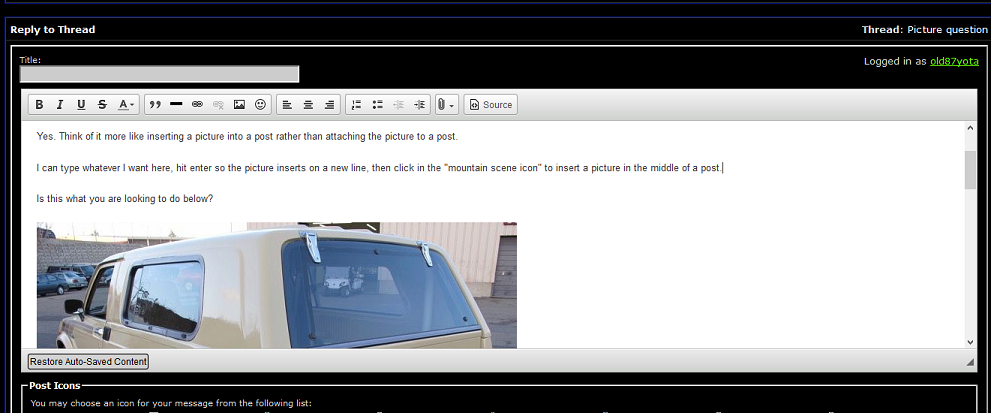
Is this what you are looking to do below?

Example picture I used in another thread.
Inserting another picture below:

More text here. Blah blah more words here.

#5
Registered User
Thread Starter
Inserting with the mountain icon, says you. Attaching, says I.
Yeah, that's what I'm lookin for. I'll load up a couple pics and give her a test run. Thank you
Trending Topics
#9
Registered User
Thread Starter
The following users liked this post:
old87yota (11-04-2019)
Thread
Thread Starter
Forum
Replies
Last Post
momo.75
95.5-2004 Tacomas & 96-2002 4Runners
7
01-30-2003 04:57 PM
Stump1883
95.5-2004 Tacomas & 96-2002 4Runners
4
10-19-2002 07:40 AM

















