New forum upgrade 12-31-2008
#1
New forum upgrade 12-31-2008
We are being upgraded today to the new version of VB software.
It should have quite a few more features.
Down the road too we will probably have the blog software installed too.
As always, please report here in this thread any bugs/snafus you might run into so they can be reported.
It should have quite a few more features.
Down the road too we will probably have the blog software installed too.
As always, please report here in this thread any bugs/snafus you might run into so they can be reported.
#2
Here is more info.
And yes, the Flash Chat link is gone, we willl have to work on it.
And yes, the Flash Chat link is gone, we willl have to work on it.
Welcome to the new version of Yotatech. This thread will give you an overview of the robust new features of vBulletin® Version 3.7.3. Please check out the FAQ by Clicking HERE.
An Inside Look at the New Features
Picture Galleries [click]
vBulletin users can now create albums and upload pictures to their account. Yotatech allows each member to upload up to 100 (300 for Premium Members) pictures in their album. Maximum file size per Picture is 292 KB and maximum Picture Dimensions is 800 by 600 Pixels. If you try to upload pics larger then the maximum sizes, your pics will be automatically resized. For better quality, it is best you resize yourself, THEN upload.
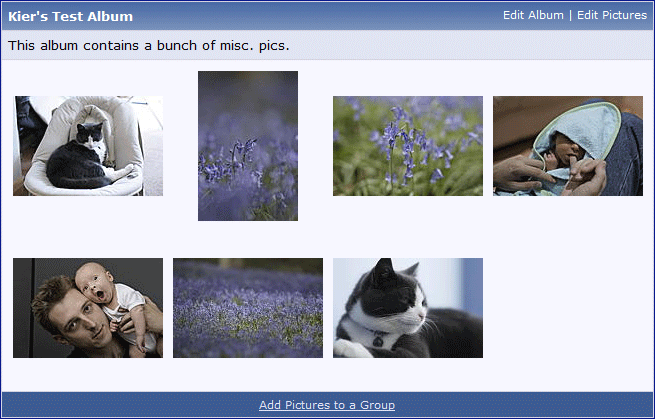
The ability to view these albums and pictures can be limited by the user to just board staff and people on their buddy list if they want privacy.
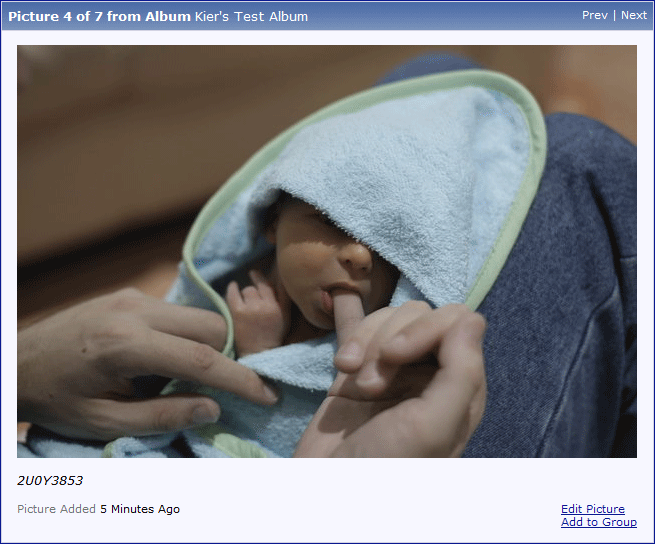
User-Created Social Groups [click]
To further social cohesion between users and to encourage people to make friends, vBulletin now includes a facility to allow users to create their own social/interest groups. You can access the various Social Groups by clicking on your account, and then clicking on "social groups."
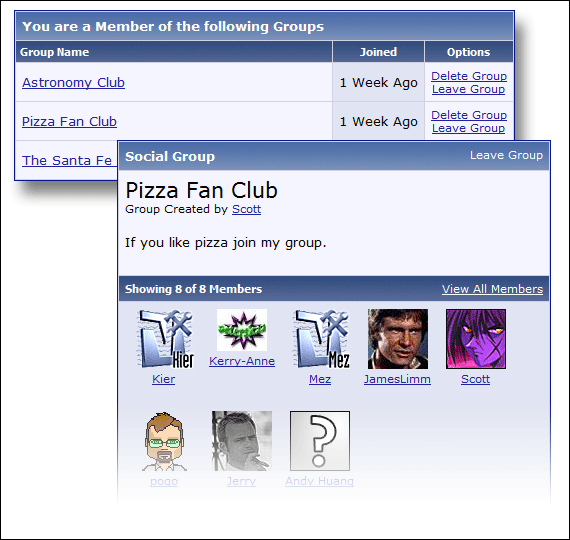
These groups are enhanced by having their own public messaging system, and the ability to add pictures to the group from user albums.
Member New Profile Page [click]
In order to accomodate all the new features in vBulletin 3.7, the member profile page has been completely redesigned from the ground up. The new page presents information in a far cleaner and more logical manner, while dividing up information into manageable chunks using a tabbed interface. Individual profile field categories can be displayed alone in blocks in the right column, in addition to appearing by default in the 'About Me' tab.
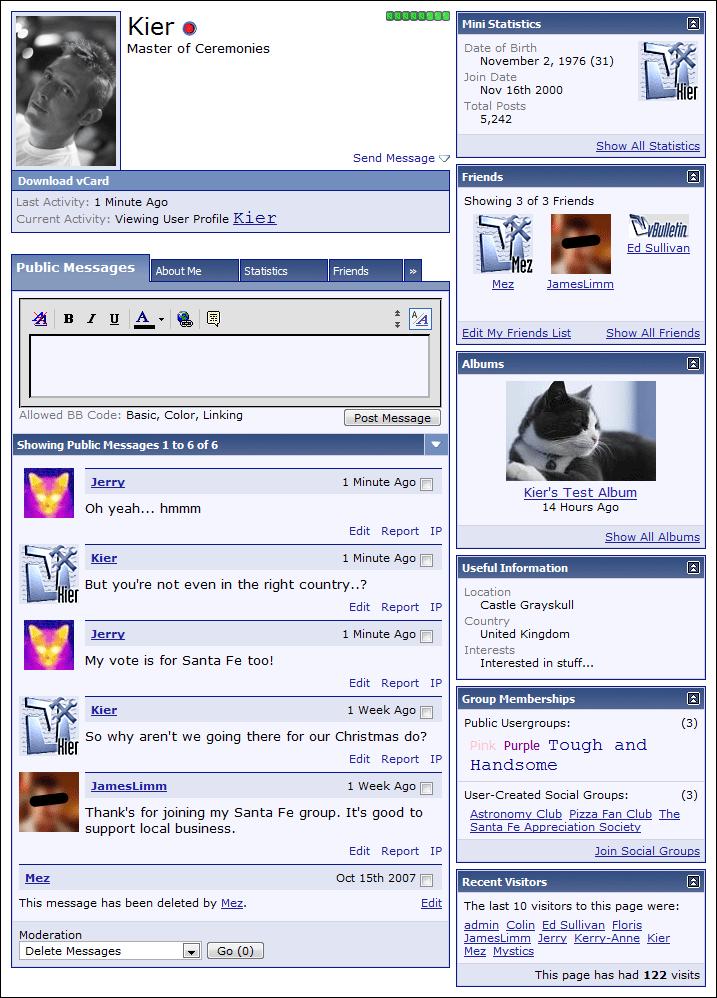
Attachment Viewing Lightbox
Clicking on an attached image will now open a lightbox rather than open a new window, with the image scaled to fit the browser viewport. A click on the image in the lightbox will open it in a new window as before.
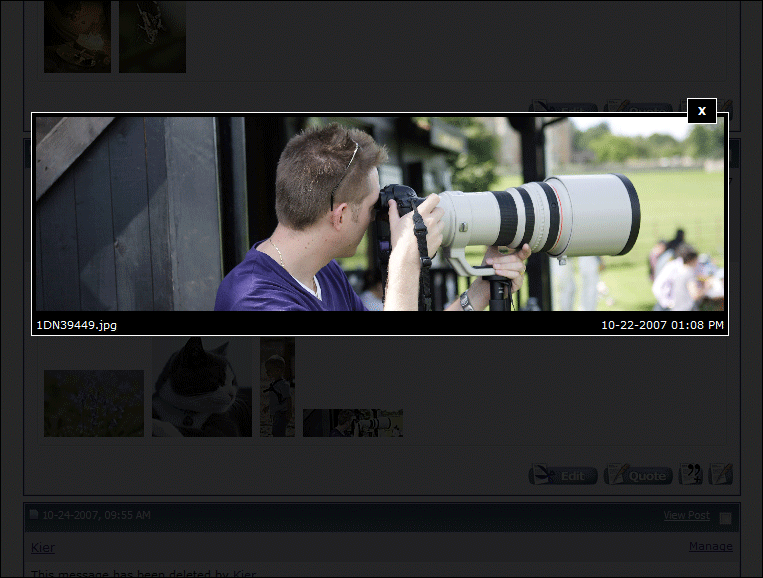
Your Control Panel [click]
Click on 'your account' to access your control panel. This section allows you to manipulate various features such as;
An Inside Look at the New Features
Picture Galleries [click]
vBulletin users can now create albums and upload pictures to their account. Yotatech allows each member to upload up to 100 (300 for Premium Members) pictures in their album. Maximum file size per Picture is 292 KB and maximum Picture Dimensions is 800 by 600 Pixels. If you try to upload pics larger then the maximum sizes, your pics will be automatically resized. For better quality, it is best you resize yourself, THEN upload.
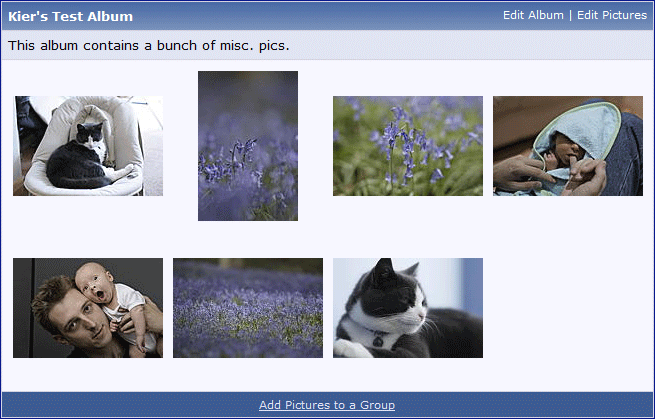
The ability to view these albums and pictures can be limited by the user to just board staff and people on their buddy list if they want privacy.
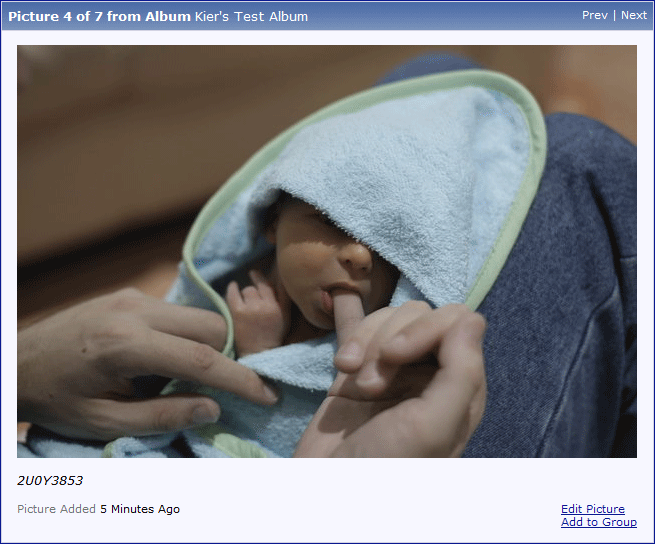
User-Created Social Groups [click]
To further social cohesion between users and to encourage people to make friends, vBulletin now includes a facility to allow users to create their own social/interest groups. You can access the various Social Groups by clicking on your account, and then clicking on "social groups."
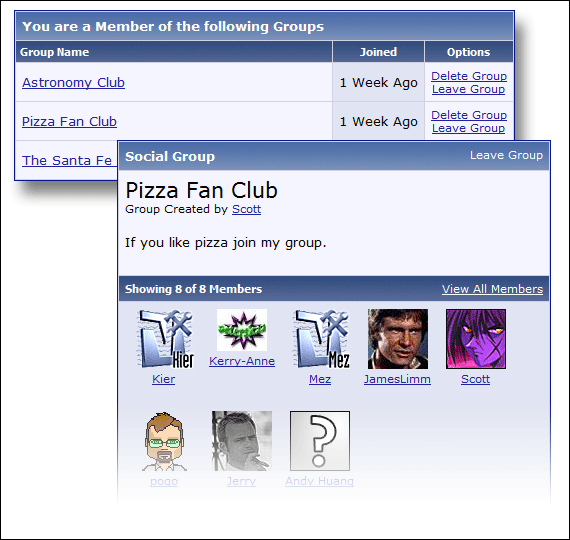
These groups are enhanced by having their own public messaging system, and the ability to add pictures to the group from user albums.
Member New Profile Page [click]
In order to accomodate all the new features in vBulletin 3.7, the member profile page has been completely redesigned from the ground up. The new page presents information in a far cleaner and more logical manner, while dividing up information into manageable chunks using a tabbed interface. Individual profile field categories can be displayed alone in blocks in the right column, in addition to appearing by default in the 'About Me' tab.
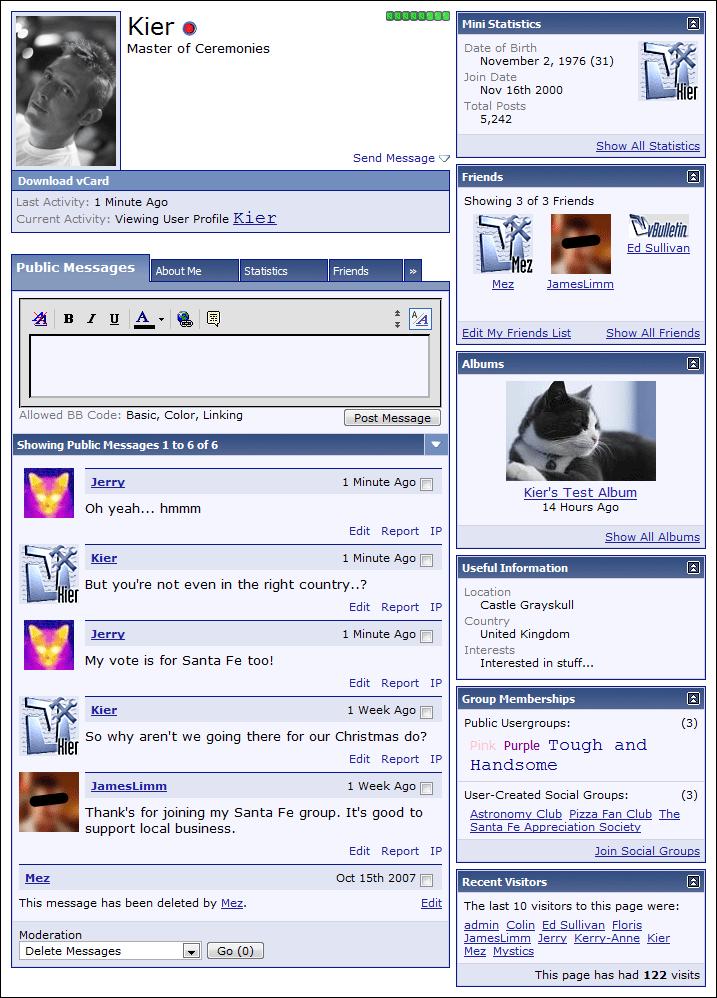
Attachment Viewing Lightbox
Clicking on an attached image will now open a lightbox rather than open a new window, with the image scaled to fit the browser viewport. A click on the image in the lightbox will open it in a new window as before.
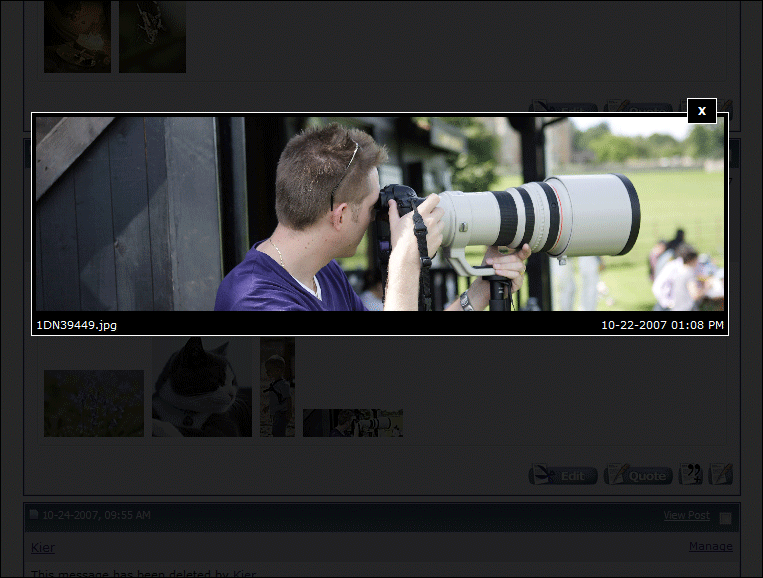
Your Control Panel [click]
Click on 'your account' to access your control panel. This section allows you to manipulate various features such as;
- Your Profile [click]
- Networking
- Settings & Options
- Private Messages
- Subscribed Threads
- etc.
#3
I am a little use to this software as IH8MUD uses it too.
Your PM area will look a little different, it takes a bit to get use to it.
Also if you click on someones name to shoot them a PM, on the left side under their name once you are in their profile page, you have three options under "Send message."
Post a visitor message
Send a PM
Send an email
Little different than what we are use to here, but it has many more features.
And of course another reason why we upgrade is for security reasons.
Newer versions of VB have security holes plugged.
Now if only we had the feature to send an electrical shock back to a spammers computer, that would be great
Hopefully next upgrade.
Your PM area will look a little different, it takes a bit to get use to it.
Also if you click on someones name to shoot them a PM, on the left side under their name once you are in their profile page, you have three options under "Send message."
Post a visitor message
Send a PM
Send an email
Little different than what we are use to here, but it has many more features.
And of course another reason why we upgrade is for security reasons.
Newer versions of VB have security holes plugged.
Now if only we had the feature to send an electrical shock back to a spammers computer, that would be great

Hopefully next upgrade.
#4
Registered User
I am a little use to this software as IH8MUD uses it too.
your PM area will look a little different, it takes a bit to get use to it.
Also if you click on someones name to shoot them a PM, on the left side under their name once you are in their profile page, you have three options under "Send message."
Post a visitor message
Send a PM
Send an email
Little different than what we are use to here, but it has many more features.
And of course another reason why we upgrade is for security reasons.
Newer versions of VB have security holes plugged.
Now if only we had the feature to send an electrical shock back to a spammers computer, that would be great
Hopefully next upgrade.
your PM area will look a little different, it takes a bit to get use to it.
Also if you click on someones name to shoot them a PM, on the left side under their name once you are in their profile page, you have three options under "Send message."
Post a visitor message
Send a PM
Send an email
Little different than what we are use to here, but it has many more features.
And of course another reason why we upgrade is for security reasons.
Newer versions of VB have security holes plugged.
Now if only we had the feature to send an electrical shock back to a spammers computer, that would be great

Hopefully next upgrade.
Trending Topics
#8
I am seeing a bug.
When I click on "New Posts", the list does not clear after I have been away from the PC.
Even the very first post from a few hours ago is still in the list.
I cleared my cookies for here and logged out, that did not help.
Anyone else seeing this too?
When I click on "New Posts", the list does not clear after I have been away from the PC.
Even the very first post from a few hours ago is still in the list.
I cleared my cookies for here and logged out, that did not help.
Anyone else seeing this too?
#10
When i clicked on the Hot Women thread, it says there are 104 pages. Yet, when I click on the 104th page, it takes me to page 103. And when I posted, it put it right after Aviators post on page 103, so there can't be 104 pages yet.
Bug #1!!!
btw not sure I really like the new software. I already have a Myspace account and the new features are just a different version of myspace.
Bug #1!!!
btw not sure I really like the new software. I already have a Myspace account and the new features are just a different version of myspace.
Last edited by DeathCougar; 12-31-2008 at 04:44 PM.
#11
Yes, there will be a lot of bugs, there always is after an upgrade.
But we must stay current, it keeps the hackers away by fixing security flaws, pretty much like Windows.
I am still seeing the bug with all the past posts from about 2:30 PM my time.
The list will not clear.
The IT team is monitoring this thread, so they will be aware of the bugs that pop up.
And if anyone needs to use chat, here is the URL.
https://www.yotatech.com/chat/flashchat.php
They still do not have it added.
It should work, the box is checked for it to appear, I checked it myself.
I might try resetting it.
If that does not work, they can mess with it and hardcode it into the templates.
But we must stay current, it keeps the hackers away by fixing security flaws, pretty much like Windows.
I am still seeing the bug with all the past posts from about 2:30 PM my time.
The list will not clear.
The IT team is monitoring this thread, so they will be aware of the bugs that pop up.
And if anyone needs to use chat, here is the URL.
https://www.yotatech.com/chat/flashchat.php
They still do not have it added.
It should work, the box is checked for it to appear, I checked it myself.
I might try resetting it.
If that does not work, they can mess with it and hardcode it into the templates.
#12
Flash Chat update
I reset it to no show, then set it again to show it in the Helpful Link drop down menu, and it is not working.
However when I choose navbar link, it shows up.
I only tested it though with the original template and the extreme sizable fonts w/mud.
The latter is the one I use all the time.
If it does not show up for the template you use, post it here.
However when I choose navbar link, it shows up.
I only tested it though with the original template and the extreme sizable fonts w/mud.
The latter is the one I use all the time.
If it does not show up for the template you use, post it here.
#15
I received some PMs about the Control Panel link being on the left now and not the right.
The upgrade did that, stuff always happens during an upgrade.
I would just remap your brain to get use to where the buttons are.
Heck I use several VB type forums daily, and all the buttons are in different places on each board.
No two boards are the same hardly.
The upgrade did that, stuff always happens during an upgrade.
I would just remap your brain to get use to where the buttons are.
Heck I use several VB type forums daily, and all the buttons are in different places on each board.
No two boards are the same hardly.
#16
Registered User
Join Date: Nov 2007
Location: PEI, Canada
Posts: 503
Likes: 0
Received 0 Likes
on
0 Posts
Tried out a few of the new features. Uploaded an album, created a group. Uploaded a profile picture(differn't than avatar) everything seens to work ok. Only problem I'm having is the same as DC with the extra page in the women of YT thread.
#17
I just saw some pics of your album Jason on the main page
https://www.yotatech.com/forumindex.php
You guy's mentioned page 103 with that thread, mine only goes up to page 89 I think.
It depends on how you have set your settings to show so many threads per page.
Mine is set to 30 posts per page I think before a new page starts.
https://www.yotatech.com/forumindex.php
You guy's mentioned page 103 with that thread, mine only goes up to page 89 I think.
It depends on how you have set your settings to show so many threads per page.
Mine is set to 30 posts per page I think before a new page starts.
#18
Registered User
Join Date: Nov 2007
Location: PEI, Canada
Posts: 503
Likes: 0
Received 0 Likes
on
0 Posts
Something else that isn't really a glitch but should be noted is that the previous picture system is still there, but is not integrated with your profile the way the new albums are. So if you want them to appear on the main page, or in your profile page, you'll have to upload them again.
#19
Yeah, we still have the YotaTech photo gallery here, but the one listed on the main page where yours and IBxAnders are showing up from are from VBs photo gallery, which is separate from YotaTech.
I will have to look later to see if we can have up there the gallery from YotaTech.
I will have to look later to see if we can have up there the gallery from YotaTech.
#20
Picture on main page
https://www.yotatech.com/forumindex.php
If you want your pictures in the new gallery that shows up on the URL above, JasonWin filled me in.
Thanks for the info Jason.
1. Click on All Albums in the blue navbar.
2. You will see a list of members who have done so already, thus their pics will show up there.
3. Click on Add Album.
4. Give it a title and a description.
5. Keep it public so they show, then hit submit.
6. Choose pics to add, you can do three at a time.
I have not explored yet my other albums area to see if I can go back and edit this one to add more pictures to it.
Thanks again Jason for the info.
If you want your pictures in the new gallery that shows up on the URL above, JasonWin filled me in.
Thanks for the info Jason.
1. Click on All Albums in the blue navbar.
2. You will see a list of members who have done so already, thus their pics will show up there.
3. Click on Add Album.
4. Give it a title and a description.
5. Keep it public so they show, then hit submit.
6. Choose pics to add, you can do three at a time.
I have not explored yet my other albums area to see if I can go back and edit this one to add more pictures to it.
Thanks again Jason for the info.











