No sound from speakers
#1
Registered User
Thread Starter
Join Date: Apr 2003
Location: PEORIA, AZ
Posts: 1,851
Likes: 0
Received 0 Likes
on
0 Posts
No sound from speakers
Just one last thing to complete the setup on my new Dell system and it is just about driving me nuts!
My audio system is not functioning!
I have the Dolby 5.1 SB X-Fi Audio System. Four tower speakers, one underneath the monitor, and the subwoofer. Everything is powered, they're passing the program's test results but I am not getting any sound!
What's wrong? What's left for me to tamper?
Help, I want to hear this audio set up!
My audio system is not functioning!
I have the Dolby 5.1 SB X-Fi Audio System. Four tower speakers, one underneath the monitor, and the subwoofer. Everything is powered, they're passing the program's test results but I am not getting any sound!
What's wrong? What's left for me to tamper?
Help, I want to hear this audio set up!
#2
Registered User
What do you mean by "they're passing the program's test results"? Do you hear sound during this test? Is this the Windows' internal test, or something that's specific that came with the sound card?
If you don't hear sound during the test, then check the connection to the audio card - if you're using 5.1, then you should have 3 cables to the card. You can also try one set of speakers at a time with the standard 2-channel output from the card.
If you don't hear sound during the test, then check the connection to the audio card - if you're using 5.1, then you should have 3 cables to the card. You can also try one set of speakers at a time with the standard 2-channel output from the card.
#3
One more thing to check.
By default Creatives drivers will sometimes setup the mixer and speaker settings to use digital.
If you are using the 3 plugs:
black
green
orange
for the 5.1 sound, that is not digital, it is analog.
You may have to change your settings to tell it is analog.
Here is pic I snapped last year.
It shows headphones as being setup, but you can clearly see the box where you would uncheck digital if yours is setup that way.
http://www.pnw4runners.com/temp/headphone_setting.jpg
By default Creatives drivers will sometimes setup the mixer and speaker settings to use digital.
If you are using the 3 plugs:
black
green
orange
for the 5.1 sound, that is not digital, it is analog.
You may have to change your settings to tell it is analog.
Here is pic I snapped last year.
It shows headphones as being setup, but you can clearly see the box where you would uncheck digital if yours is setup that way.
http://www.pnw4runners.com/temp/headphone_setting.jpg
#4
Registered User
Thread Starter
Join Date: Apr 2003
Location: PEORIA, AZ
Posts: 1,851
Likes: 0
Received 0 Likes
on
0 Posts
It is the driver's internal test. The hardware that runs the audio.
What's driving me up the wall is that while the test was performed, the results were given as if there was sound coming from the speakers. The computer is thinking that way.
I have all three plugged back there - orange, black, green. These are coming from the subwoofer.
I have the configuration set to Analog.
What's driving me up the wall is that while the test was performed, the results were given as if there was sound coming from the speakers. The computer is thinking that way.
I have all three plugged back there - orange, black, green. These are coming from the subwoofer.
I have the configuration set to Analog.
#6
Registered User
Originally Posted by KING
It is the driver's internal test. The hardware that runs the audio.
What's driving me up the wall is that while the test was performed, the results were given as if there was sound coming from the speakers. The computer is thinking that way.
What's driving me up the wall is that while the test was performed, the results were given as if there was sound coming from the speakers. The computer is thinking that way.

Is the volume turned up on the computer side? Double click on the speaker icon in the system tray. Is "WAVE" and "VOLUME CONTROL" turned up? Is the mute box cleared?
Does the speaker system require AC power? Probably so... Is it plugged in and turned on? (power connector and switch would be at the subwoofer)
#7
Registered User
Thread Starter
Join Date: Apr 2003
Location: PEORIA, AZ
Posts: 1,851
Likes: 0
Received 0 Likes
on
0 Posts
It was a casual way of stating what readings the computer was giving off.
Yes, the volume is turned up on the computer side.
Yes, the wave setting is turned up.
Yes, volume control is also turned up.
No, the mute box is not checked.
Yes, the speakers system requires AC power. Actually what requires the AC power is the subwoofer, where all the towers speakers are connected to, then to the computer.
Button on the subwoofer is switched to on. As a matter of fact, if I turn off the sub, then turn it back on, it gives me that "THUMP" sound, meaning it's working.
So is it safe to say that it may be the speakers itself? Or the sound card? What else can I do and check?
Where can this master mute button be at?
Oh and no sound through headphones. . .
Yes, the volume is turned up on the computer side.
Yes, the wave setting is turned up.
Yes, volume control is also turned up.
No, the mute box is not checked.
Yes, the speakers system requires AC power. Actually what requires the AC power is the subwoofer, where all the towers speakers are connected to, then to the computer.
Button on the subwoofer is switched to on. As a matter of fact, if I turn off the sub, then turn it back on, it gives me that "THUMP" sound, meaning it's working.
So is it safe to say that it may be the speakers itself? Or the sound card? What else can I do and check?
Where can this master mute button be at?
Oh and no sound through headphones. . .
Trending Topics
#9
Registered User
Originally Posted by KING
Oh and no sound through headphones. . .
Media Player and WAV/MP3 files? Audio CD?
Which of these do you have?
http://www.soundblaster.com/products...bcategory=208&
There're some tips in the help file, but I'll bet you went though these:
Problems with Sound
No sound from the headphones.
Check the following:
The headphones are connected to the Headphone jack.
In the Speakers tab of Audio Console, the Headphones option is selected in the Speaker/Headphone Selection box.
OR
In the speakers and headphone selection of Entertainment Mode, Game Mode or Audio Creation Mode, the Headphones option is selected.
No audio output when playing digital files such as .WAV, MIDI files or AVI clips. Check the following:
The speakers' volume control knob, if any, is set at mid-range. Adjust the volume mixer settings in Entertainment Mode or Game Mode, if necessary.
The powered speakers or external amplifier are connected to the card's Line Out jacks.
There is no hardware conflict between the card and a peripheral device. See Problems with Digital Audio Devices.
The speakers and headphone selection in Audio Console, Entertainment Mode, Game Mode or Audio Creation Mode corresponds to your speaker or headphone configuration.
No sound from the headphones.
Check the following:
The headphones are connected to the Headphone jack.
In the Speakers tab of Audio Console, the Headphones option is selected in the Speaker/Headphone Selection box.
OR
In the speakers and headphone selection of Entertainment Mode, Game Mode or Audio Creation Mode, the Headphones option is selected.
No audio output when playing digital files such as .WAV, MIDI files or AVI clips. Check the following:
The speakers' volume control knob, if any, is set at mid-range. Adjust the volume mixer settings in Entertainment Mode or Game Mode, if necessary.
The powered speakers or external amplifier are connected to the card's Line Out jacks.
There is no hardware conflict between the card and a peripheral device. See Problems with Digital Audio Devices.
The speakers and headphone selection in Audio Console, Entertainment Mode, Game Mode or Audio Creation Mode corresponds to your speaker or headphone configuration.
Last edited by midiwall; 02-08-2006 at 04:05 PM.
#10
Registered User
Thread Starter
Join Date: Apr 2003
Location: PEORIA, AZ
Posts: 1,851
Likes: 0
Received 0 Likes
on
0 Posts
I don't think I own any of what was listed on that page.
The name of the driver I have is CREATIVE SOUND BLASTER X-FI XTREME FIDELITY TECHNOLOGY.
I already went through all the configurations on the Sound Blaster program to make sure everything was on working order and still no sound.
I wonder if it's the sound card itself?
I plugged in the headphones directly to the back of the CPU and I got the same results - no sound.
To answer your question Mark, I tried Audio CD and WAV/MP3
The name of the driver I have is CREATIVE SOUND BLASTER X-FI XTREME FIDELITY TECHNOLOGY.
I already went through all the configurations on the Sound Blaster program to make sure everything was on working order and still no sound.
I wonder if it's the sound card itself?
I plugged in the headphones directly to the back of the CPU and I got the same results - no sound.
To answer your question Mark, I tried Audio CD and WAV/MP3
#11
OK, you have one of the new Creative cards, a gen newer than my Audigy 2 ZS one.
To get sound in XP, you gotta use the CD to install all of the apps, or most of them.
Once installed, you can go to Creatives website, support, then automatic update.
They have an update site just like Microsoft does.
It scans your PC, then offers you the updates to the apps you installed from the CD.
I just did this twice in the past week, as I formatted two Sundays in a row, and I did not get sound until I used the install CD from Creative.
To get sound in XP, you gotta use the CD to install all of the apps, or most of them.
Once installed, you can go to Creatives website, support, then automatic update.
They have an update site just like Microsoft does.
It scans your PC, then offers you the updates to the apps you installed from the CD.
I just did this twice in the past week, as I formatted two Sundays in a row, and I did not get sound until I used the install CD from Creative.
#12
Registered User
Thread Starter
Join Date: Apr 2003
Location: PEORIA, AZ
Posts: 1,851
Likes: 0
Received 0 Likes
on
0 Posts
Since I had installed the CD, I went ahead and did just as you said, and updated the driver.
Apparently, the CD version that came with the computer was outdated.
Now that I have the 2.7.1 version, I can hear the thump from my tower speakers when I turn them off or on but still not sound.
Should I insert the CD once again to see if that seals the problem?
Apparently, the CD version that came with the computer was outdated.
Now that I have the 2.7.1 version, I can hear the thump from my tower speakers when I turn them off or on but still not sound.
Should I insert the CD once again to see if that seals the problem?
Last edited by KING; 02-08-2006 at 06:18 PM.
#13
Registered User
Thread Starter
Join Date: Apr 2003
Location: PEORIA, AZ
Posts: 1,851
Likes: 0
Received 0 Likes
on
0 Posts
I have a feeling I am pretty close to resolving this issue.
I just restarted the computer and I heard a loud thump when it loaded into my desktop! As if sound wanted to pop out or something. . .
I just need to get one of your guy's approval if its safe to load that driver I have again?
I just restarted the computer and I heard a loud thump when it loaded into my desktop! As if sound wanted to pop out or something. . .
I just need to get one of your guy's approval if its safe to load that driver I have again?
#14
Registered User
Originally Posted by KING
I just need to get one of your guy's approval if its safe to load that driver I have again?
The "thump" kinda' bothers me. I have a bad feeling that it's a DC spike, which could be a number of things, including the card being blown, the amp in the sub being toast, a bad ground...
#15
Another thing to try.
Does your Dell mobo have onboard sound?
If so, disable the Creative card in the Device Manager, then reboot to your BIOS.
In there turn on the onboard sound, and load the drivers from your Dell CD or from Dell's website once you boot back into XP.
If you have sound, then the SB card is fubared.
Does your Dell mobo have onboard sound?
If so, disable the Creative card in the Device Manager, then reboot to your BIOS.
In there turn on the onboard sound, and load the drivers from your Dell CD or from Dell's website once you boot back into XP.
If you have sound, then the SB card is fubared.
#16
Registered User
Thread Starter
Join Date: Apr 2003
Location: PEORIA, AZ
Posts: 1,851
Likes: 0
Received 0 Likes
on
0 Posts
I'm leaning towards a toasted sound card as well. . .
Corey, I wouldn't be able to tell you if the computer comes with onboard sound. Things like that are simply beyond my knowledge.
If you can guide me through the disabling part of the Creative card, then I'll tackle that, otherwise, I wouldn't know how to go by that myself.
I braved myself last night and called Dell's fantastic Technical Support. All she did was just have me run system test for an hour and a half. Ridiculous! I gave up and hanged up after I was falling asleep!
I had a feeling something wasn't going to turn out good on this computer.
Say the sound card is toasted, what happens then? Do I have send the tower back to Dell?? I sure hope not!
Corey, I wouldn't be able to tell you if the computer comes with onboard sound. Things like that are simply beyond my knowledge.
If you can guide me through the disabling part of the Creative card, then I'll tackle that, otherwise, I wouldn't know how to go by that myself.
I braved myself last night and called Dell's fantastic Technical Support. All she did was just have me run system test for an hour and a half. Ridiculous! I gave up and hanged up after I was falling asleep!
I had a feeling something wasn't going to turn out good on this computer.
Say the sound card is toasted, what happens then? Do I have send the tower back to Dell?? I sure hope not!
Last edited by KING; 02-09-2006 at 06:51 AM.
#18
Contributing Member
Join Date: Jun 2005
Location: San Jose, CA
Posts: 1,725
Likes: 0
Received 0 Likes
on
0 Posts
Just look at the back of the computer, and see if there is any other place you can plug your stuff in other than the sound card. Somewhere higher, on the motherboard connections.
Something like this:
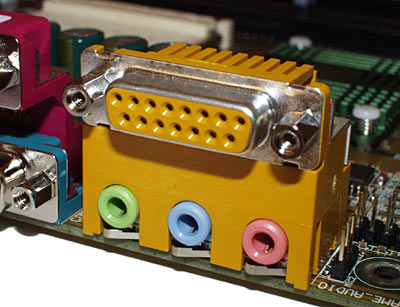
Something like this:
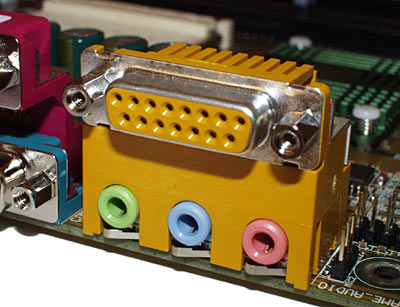
#19
You gotta get into your Device Manager from your Control Panel, then look for Multimedia heading.
In there you will see the card, click props, disable.
Reboot to BIOS, and look and see in there to activate onboard sound.
Can not help you there, not all BIOS apps are the same.
You also will then need the mobos CD to install onboard sound drivers.
In there you will see the card, click props, disable.
Reboot to BIOS, and look and see in there to activate onboard sound.
Can not help you there, not all BIOS apps are the same.
You also will then need the mobos CD to install onboard sound drivers.
Thread
Thread Starter
Forum
Replies
Last Post
mct75
86-95 Trucks & 4Runners
8
08-22-2016 01:24 PM










