Internal/External drive question
#1
Contributing Member
Thread Starter
Join Date: Jun 2002
Posts: 1,570
Likes: 0
Received 0 Likes
on
0 Posts
Internal/External drive question
I made a big mistake when I bought my computer. I thought it came with the capability to burn CD's...wrong! Now I need to try and add something.
In looking today, I found the external drive more expensive but probably easier to hook up?
Is there any major difference between the two? Do they perform the same function? I just need it to burn CD's, that's all.
Thanks for any insight or tips, I need it.
In looking today, I found the external drive more expensive but probably easier to hook up?
Is there any major difference between the two? Do they perform the same function? I just need it to burn CD's, that's all.
Thanks for any insight or tips, I need it.
#2
Shannon, I would get a DVD/CD writter.
They are pretty easy to install, you just set the new one to slave on the back of it via the pins, and put it in the case, add the cable, and powerline to it.
Windows will detect it on bootup, and assign it a drive letter for you.
All drives come with an install sheet too, and it pretty much walks you right through it.
I have two Sony DVD/CD burners in my PC, makes it easy to do mulitple stuff.
They are pretty easy to install, you just set the new one to slave on the back of it via the pins, and put it in the case, add the cable, and powerline to it.
Windows will detect it on bootup, and assign it a drive letter for you.
All drives come with an install sheet too, and it pretty much walks you right through it.
I have two Sony DVD/CD burners in my PC, makes it easy to do mulitple stuff.
#3
Contributing Member
Join Date: Jul 2005
Location: Socal
Posts: 1,963
Likes: 0
Received 0 Likes
on
0 Posts
If you're not techy like me, just buy an external DVD writer. It's a plug and play right into the USB port and should work like a charm. If you're more techy, go with an internal as these tend to be cheaper and faster.
#4
Contributing Member
Thread Starter
Join Date: Jun 2002
Posts: 1,570
Likes: 0
Received 0 Likes
on
0 Posts
Originally Posted by ebelen1
If you're not techy like me, just buy an external DVD writer. It's a plug and play right into the USB port and should work like a charm. If you're more techy, go with an internal as these tend to be cheaper and faster.
Me techy? USB Port? hahaha


#5
Registered User
Any external drive will suit your needs just fine. Yeah, it's a little more expensive, but you'll save from having to get it installed. Try this link, as this site usually has cheaper prices than anyone else: http://www.newegg.com/Product/Produc...&InnerCata=420
What kind of computer do you have? Anything within the past 10 years is going to have a USB port on it. Here's a picture of what one looks like:

Taken from this website: http://computer.howstuffworks.com/usb2.htm
The USB port is the one in the middle without anything plugged into it. It looks rectangular.
If you need help picking one out, just let us know. Any of those on the Newegg website are good brands.
What kind of computer do you have? Anything within the past 10 years is going to have a USB port on it. Here's a picture of what one looks like:

Taken from this website: http://computer.howstuffworks.com/usb2.htm
The USB port is the one in the middle without anything plugged into it. It looks rectangular.
If you need help picking one out, just let us know. Any of those on the Newegg website are good brands.
Last edited by Churnd; 01-16-2006 at 07:59 PM.
#6
Contributing Member
Thread Starter
Join Date: Jun 2002
Posts: 1,570
Likes: 0
Received 0 Likes
on
0 Posts
Yep, I have a USB Port.  It's a crappy Compaq I got about a month ago. I guess with my skills an external might be better, although I hate to spend that much. Thanks, I'll check those links. Hmmm, to be continued.....
It's a crappy Compaq I got about a month ago. I guess with my skills an external might be better, although I hate to spend that much. Thanks, I'll check those links. Hmmm, to be continued.....
Thank you guys for the input.
 It's a crappy Compaq I got about a month ago. I guess with my skills an external might be better, although I hate to spend that much. Thanks, I'll check those links. Hmmm, to be continued.....
It's a crappy Compaq I got about a month ago. I guess with my skills an external might be better, although I hate to spend that much. Thanks, I'll check those links. Hmmm, to be continued.....Thank you guys for the input.
#7
If you decide to go internal (I would if I were you, most likely people on here can walk you step by step to do it, I could if you needed the help), buy it from newegg.com. GREAT PRICES!!!
Trending Topics
#8
Contributing Member
Join Date: Jun 2005
Location: San Jose, CA
Posts: 1,725
Likes: 0
Received 0 Likes
on
0 Posts
Originally Posted by dibble9012
If you decide to go internal (I would if I were you, most likely people on here can walk you step by step to do it, I could if you needed the help), buy it from newegg.com. GREAT PRICES!!!
#9
Contributing Member
Thread Starter
Join Date: Jun 2002
Posts: 1,570
Likes: 0
Received 0 Likes
on
0 Posts
Thank you both for your kind, generous offer of help.  I appreciate it!
I appreciate it!
I did end up going with the internal drive, and midiwall was nice enough to install it for me (thank you Mark). I believe my computer is now as good as it can be.
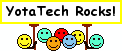
 I appreciate it!
I appreciate it!I did end up going with the internal drive, and midiwall was nice enough to install it for me (thank you Mark). I believe my computer is now as good as it can be.
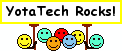
#10
Registered User
Originally Posted by Funrunner
...and midiwall was nice enough to install it for me (thank you Mark). I believe my computer is now as good as it can be.
I know it can be better - we still have a couple of things to figure out!
Thread
Thread Starter
Forum
Replies
Last Post
88yodabasket
86-95 Trucks & 4Runners
15
07-13-2015 01:32 PM
Avenged
95.5-2004 Tacomas & 96-2002 4Runners
4
07-09-2015 07:55 AM










