Off-Road Audio, an end to the breaking CD receivers
#61
Contributing Member
well, I just use windows media player to rip. If you click on Tools >> Options, there is a tab for "Rip Music" and a slider that goes from 128 to 320 kbp/s. For a full CD's worth of data, the 128 kbp/s take up about 57 MB per CD's worth of data. 320 kbp/s takes up about 144 MB for a full CD. Guess what mine is set to. I feel like every piece of ripping software should have that adjustable, or its not really very good ripping software at all. Especially if what Microcrap gives you for free does a better job...
I use WMA lossless with MS Zune software (it's free btw if you are curious). Each song ends up around 20-30MB depending on length. A "standard" length album will end up at about 300MB. I use the lossless files as "master backup files" on my computer, and downsample for putting on MP3 players or whatever. I've got plenty of hard drive space, so it's no big deal.
#62
Registered User
Join Date: Oct 2008
Location: Back in New York City!
Posts: 468
Likes: 0
Received 0 Likes
on
0 Posts
Like I said before, if you have high-fidelity CD's and you don't want to lose any quality, just use a lossless compresison format like WMA Lossless, FLAC, or Apple Lossless.
I use WMA lossless with MS Zune software (it's free btw if you are curious). Each song ends up around 20-30MB depending on length. A "standard" length album will end up at about 300MB. I use the lossless files as "master backup files" on my computer, and downsample for putting on MP3 players or whatever. I've got plenty of hard drive space, so it's no big deal.
I use WMA lossless with MS Zune software (it's free btw if you are curious). Each song ends up around 20-30MB depending on length. A "standard" length album will end up at about 300MB. I use the lossless files as "master backup files" on my computer, and downsample for putting on MP3 players or whatever. I've got plenty of hard drive space, so it's no big deal.
There is literally no way around the fact that when you compress the files or apply these CODECs, you do lose some of the quality. Some CODECs, as I mentioned in overly layman's terms earlier, have something called 'linear prediction' that will allow it to guess what was lost in the reduction of quality, making it easier to listen to, but you just don't get the definition back. The easiest part to notice this in whilst listening to music is in the highs of a symbol or whatever produces a clean high frequency noise. So much of the harmonics and fullness just flat out go away leaving you with this monotone hiss.
Lossless is pretty durn good sounding sonically if you can get it working perfectly, but at that size, I'd still prefer to keep WMA's. WMA's play without any problem, and are universally read by any audio software ever created. The main problem with lossless compression is that it isnt designed for rapid use, aka live play. It's designed, much as you pointed out, to store audio files for other later use. Lossless maintains nearly all of the resolution, but only manage to shrink the files somewhat through fancy mathematical processing and number crunching of the digital audio data. It drops off the bits that don't contain any data in them and leave it up to the 'decompressor' side of the lossless software to interpret it in a playable form of sound (put it back on the 'graph paper' I mentioned earlier). I have been trained to stay away from lossless compression as a sound engineer, even with the massive quantity of sound files I have to store, I wouldn't want to give protools another reason to crash. Same thing with my 32,000 item strong playlist sporting audio players. I also have all that hard drive space to spare. Nothing like over a terabyte of personal storage space...
I say keep the CD quality WMA's of your favorite and most often listened to albums around, and get yourself mp3's of a 300kbpsish definition. Lossless is a great way to 'cold store' great quality audio, but I prefer not having to convert for burning CD's or playing without the high cpu load of the lossless players. Neither of us could possibly be wrong, its a matter of preference. I'm a moderately slothful audiophile. SONOVA!


#63
Contributing Member
Join Date: Mar 2003
Location: COTKU,Ontario,Canada
Posts: 11,334
Likes: 0
Received 0 Likes
on
0 Posts
I think I get it now... when I take the music off the source CD into the computer I "rip" it at @300 kbps... so when I burn my mix CD I just do it at a nice low 5x speed to minimize errors right? or have I got it half backwards?
I don't have a terrabyte of storage so lossless is probably not a good idea lol...
BTW do either of you know how to download youtube files into your computer? there are some excellent rare/hard to find tracks and live to air concert tracks there I'd love to have...
I'm a huge fan of live music as opposed to studio albums... [live tracks are usually extended versions of songs and are also more... visceral?... fluid?... "alive"?...]
I don't have a terrabyte of storage so lossless is probably not a good idea lol...
BTW do either of you know how to download youtube files into your computer? there are some excellent rare/hard to find tracks and live to air concert tracks there I'd love to have...
I'm a huge fan of live music as opposed to studio albums... [live tracks are usually extended versions of songs and are also more... visceral?... fluid?... "alive"?...]
Last edited by aviator; 07-16-2009 at 10:34 AM.
#64
Registered User
Join Date: Oct 2008
Location: Back in New York City!
Posts: 468
Likes: 0
Received 0 Likes
on
0 Posts
I think I get it now... when I take the music off the source CD into the computer I "rip" it at @300 kbps... so when I burn my mix CD I just do it at a nice low 5x speed to minimize errors right? or have I got it half backwards?
I don't have a terrabyte of storage so lossless is probably not a good idea lol...
BTW do either of you know how to download youtube files into your computer? there are some excellent rare/hard to find tracks and live to air concert tracks there I'd love to have...
I'm a huge fan of live music as opposed to studio albums... [live tracks are usually extended versions of songs and are also more... visceral?... fluid?... "alive"?...]
I don't have a terrabyte of storage so lossless is probably not a good idea lol...
BTW do either of you know how to download youtube files into your computer? there are some excellent rare/hard to find tracks and live to air concert tracks there I'd love to have...
I'm a huge fan of live music as opposed to studio albums... [live tracks are usually extended versions of songs and are also more... visceral?... fluid?... "alive"?...]
First, I'm not exactly sure what it is that you have come to understand here... When you put a CD into your computer, you can 'rip' the music by turning it into an mp3 or some other file form, or you can just drag and drop the entire CD's worth of audio files into a folder which isnt 'ripping' but just 'copying'. 'Rip' refers to the conversion into another type of file (generally smaller for mass storage like mp3's). If you aren't planning on having an audiophile quality listen to a few songs (I have performances like eagles hotel california acoustic live in full uncompressed format) but keep most of your files as mp3's the few songs wont kill your hard drive. If you take 20 long songs at CD quality it might take 1GB or so if you have that to spare. Most ripping software will default to 128kbps which is less than acceptable to my ears. I suggest you bump it up to over 300kbps, it doesn't usually do that for you automatically.
I wouldn't waste your time with the 4x burning, I burn at whatever my burner is capable of. If you're worried, you can just have the software 'verify data after burn' to make sure its kosher. It's not like analog stuff where it would change the quality of the actual sound, its just 0's and 1's. If your burner gets it right, its a done deal. I've maybe had 10 messed up CD burns in my life for the sake of the burner messing up at speed. It's usually a RAM issue while you're burning, and if your burner can outrun your computer's ability to pack the buffer, you sir need to do some computer fixing (or replacing)!
Youtube videos are a great place to find a lot of very low quality bits of audio so you can hear exactly what I'm talking about with crap bitrates. I totally agree on the rare and hard to find performances availability, but I wouldn't take anything from youtube unless I couldnt find it absolutely anywhere - like your live performances (SYSTEMOFADOWN!!!
 ). I do not know offhand of any software that lets you do a live capture, I have all the hardware I need to do it the right way. I have a sound board hooked up to the ol brainbox here, and thats just cheating really.
). I do not know offhand of any software that lets you do a live capture, I have all the hardware I need to do it the right way. I have a sound board hooked up to the ol brainbox here, and thats just cheating really.My ultimate recommendation to you is this: get yourself a good capacity USB flash drive (not those USB hard drives that are the fancy schmancy laptop hard drives wrapped up in pretty plastic) and load up your top 10 or 20 favorite songs in CD quality (drag and drop'em, you don't even need to put them on to your hard drive!) and a few folders of good off roading music. Keep your mp3 cd's burned in the toy so you can listen while driving, and pop that little flash drive on when you start romping on the beast enough to make you think twice about what our old friend inertia is doing inside that poor CD player. You don't have to have all your music on one expensive drive, you can get yourself several gigs for a double-digit money these days. Suppliment with good 'ol cheap blank CD's for the rest of the time!
Last edited by NYChopshop; 07-16-2009 at 08:33 PM.
#65
Contributing Member
Join Date: Mar 2003
Location: COTKU,Ontario,Canada
Posts: 11,334
Likes: 0
Received 0 Likes
on
0 Posts
my education continues lol...
I copied a heap of tracks [like 60+] into my computer with no real dent in my avail. memory and then picked from there to get about 35 to burn onto the CD a straight files [no compression] so I could play them on some older machines.
I tried burning at 52x [max speed] and could never get a clean error free burn. I slowed the burn speed down to 5x and set it to "audio CD" and for some reason was only able to get 25 songs on but ended up with a clean burn.
Though I have noticed that my mix CD does not last as long as a factory one it has skips and a repeat loop now...
Guess I'll have to burn another copy lol...
I copied a heap of tracks [like 60+] into my computer with no real dent in my avail. memory and then picked from there to get about 35 to burn onto the CD a straight files [no compression] so I could play them on some older machines.
I tried burning at 52x [max speed] and could never get a clean error free burn. I slowed the burn speed down to 5x and set it to "audio CD" and for some reason was only able to get 25 songs on but ended up with a clean burn.
Though I have noticed that my mix CD does not last as long as a factory one it has skips and a repeat loop now...
Guess I'll have to burn another copy lol...
#66
Registered User
Join Date: Oct 2008
Location: Back in New York City!
Posts: 468
Likes: 0
Received 0 Likes
on
0 Posts
my education continues lol...
I copied a heap of tracks [like 60+] into my computer with no real dent in my avail. memory and then picked from there to get about 35 to burn onto the CD a straight files [no compression] so I could play them on some older machines.
I tried burning at 52x [max speed] and could never get a clean error free burn. I slowed the burn speed down to 5x and set it to "audio CD" and for some reason was only able to get 25 songs on but ended up with a clean burn.
Though I have noticed that my mix CD does not last as long as a factory one it has skips and a repeat loop now...
Guess I'll have to burn another copy lol...
I copied a heap of tracks [like 60+] into my computer with no real dent in my avail. memory and then picked from there to get about 35 to burn onto the CD a straight files [no compression] so I could play them on some older machines.
I tried burning at 52x [max speed] and could never get a clean error free burn. I slowed the burn speed down to 5x and set it to "audio CD" and for some reason was only able to get 25 songs on but ended up with a clean burn.
Though I have noticed that my mix CD does not last as long as a factory one it has skips and a repeat loop now...
Guess I'll have to burn another copy lol...
All CD's will keep in the neighborhood of 80 minutes of uncompressed audio. Most albums arent actually an hour and 20 minutes, so how many you can fit on the CD depend on track length. 52x is durn fast, and you can sure turn it down a few notches (also clearly selectable) but I think 5x is overkill. Make sure you arent making an "audio CD" out of mp3's or other compressed files, that's what I was talking about earlier as a huge waste. If you burn an audio CD, make sure that you only use full quality .WMA files. If you add mp3's to the playlist, you will simply be taking the equivalent of super high resolution printout of a cell phone picture - you don't get any of that quality back by using the good paper and printer and ink, nor would you by using an mp3 as an WMA (which is all you get on an audio CD).
If you have a problem with a BURNED CD over a PRESSED CD, that's because the burner writes on a silvery paper on the CD that can get flaked off and damaged with even light abuse. When you buy an album, the CD is manufactured differently with all of the information much better protected. There is no 'burning' process when the manufacturer creates a CD. Get used to re-burning your favorite CD's, you'll have to do it every few years, especially with anything but the best (and often least practical) means of CD storage.
#67
Registered User
Join Date: Oct 2008
Location: Back in New York City!
Posts: 468
Likes: 0
Received 0 Likes
on
0 Posts
Oh, Masta, (sorry to wander off topic for a second here...) my family had a house outside of Santa Fe in Tesuque for my whole childhood and we went there whenever we had time, several times a year. I love it out there, but I've never had an opportunity to put a 4x4 through its paces in that area. I remember a whole ton of ancient Toys driving around with wheelwell rot from that red salted sand they drop in the winter and nothing else I can think of. I love it out there. Where do you wind up going wheeling?
#68
I have a bad habit of doing that, even on the streets.
 I like to hear when my tires rub and what my motor is doing. The radio always ends up being turned all the way down or off eventually.
I like to hear when my tires rub and what my motor is doing. The radio always ends up being turned all the way down or off eventually.
#69
Contributing Member
Join Date: Mar 2003
Location: COTKU,Ontario,Canada
Posts: 11,334
Likes: 0
Received 0 Likes
on
0 Posts
No MP3 files all .WMAs lol... I figured it was a usage issue causing the problem... PITA I have now is the music files are in my desktop which is having video issues now... I think I'm going to get the files flushed for virus/issues and transferred to a portable HD unit so I can use them on my laptop which has a lightscribe burner [so I can make funky CD labels on the disk lol].
Sorry for the off topic drift everyone...
Sorry for the off topic drift everyone...
#70
Contributing Member
Oh I mainly go wheeling up in the Jemez mountains West of Los Alamos, the Santa Fe mountains, or some trails in and around Santa fe and Albuquerque. There are plenty of places to go if you're into exploring old dirt roads.
#71
Registered User
Join Date: Oct 2008
Location: Back in New York City!
Posts: 468
Likes: 0
Received 0 Likes
on
0 Posts
afterthought: pics of my off-road audio setup
I figured I should post a couple pics of my setup for offroading. I just hooked up a 1GB flash drive I got for free some time ago with something else full of mp3s dangling on the USB cable in my glove box.

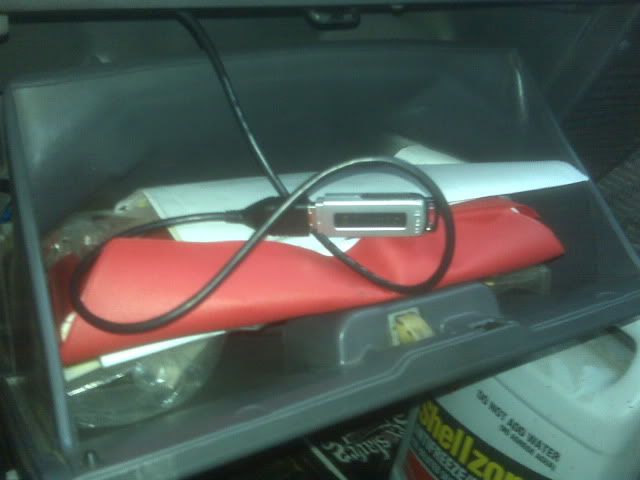


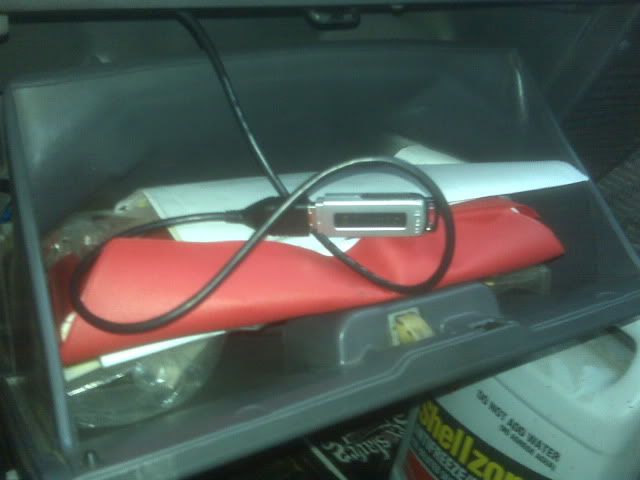

#72
Registered User
Join Date: May 2009
Location: Thunder Bay, Ontario, Canada
Posts: 113
Likes: 0
Received 0 Likes
on
0 Posts
NYC : That's a very similar setup to what I'm using as well.. In my Yota I'm rocking a JVC deck with ipod control (that doesn't charge the IPOD.. pos..) and my Subaru has my Pioneer 6000 that has a usb jack in the rear.. plug a usb to ipod cord in and it charges - plus a usb to usb type B in and you can use a phone or whatever to play.. I'd recommend using a flash drive over any other format for off road use for some pretty straight forward reasons..
1 : cost. A 4 gb flash drive is 20 bucks.. 8 gig is 40.. If you need over 8 gbs of music at any given time something is off, and if you do - get a couple drives. You can use a flash drive to transfer files from a computer to another computer.. bring music to a friends.. take music from a friends.. it's a pain in the ass having to bring install discs for ipods or sansas so you can transfer from area to area..
2 : simplicity. Stick a flash drive in your glove box and run the cable behind everything.. You don't see anything, it produces no heat, if it gets stolen - it's a 20 dollar stick that got stolen.. not a 200 dollar ipod..
3 : hard drives can't take a lot of vibration when they're on.. If you hit a good couple of rocks and your drive isn't properly secured in something that'll dampen the vibration - or if it falls onto something hard (like a carpet-less floor..) - there is a really good chance it's broken. I've dropped my flashdrive in muddy water, snow, (i actually found one of my flash drives /in/ snow.. skiing..) ran it over, dropped it out of the truck numerous times.. it's fine.
1 : cost. A 4 gb flash drive is 20 bucks.. 8 gig is 40.. If you need over 8 gbs of music at any given time something is off, and if you do - get a couple drives. You can use a flash drive to transfer files from a computer to another computer.. bring music to a friends.. take music from a friends.. it's a pain in the ass having to bring install discs for ipods or sansas so you can transfer from area to area..
2 : simplicity. Stick a flash drive in your glove box and run the cable behind everything.. You don't see anything, it produces no heat, if it gets stolen - it's a 20 dollar stick that got stolen.. not a 200 dollar ipod..
3 : hard drives can't take a lot of vibration when they're on.. If you hit a good couple of rocks and your drive isn't properly secured in something that'll dampen the vibration - or if it falls onto something hard (like a carpet-less floor..) - there is a really good chance it's broken. I've dropped my flashdrive in muddy water, snow, (i actually found one of my flash drives /in/ snow.. skiing..) ran it over, dropped it out of the truck numerous times.. it's fine.
#73
Registered User
I love my Alpine iDA - X300 since I don't use CD's anymore, but I need to find the correct wiring harness for my 4Runner since I'm guessing it's really an '03 setup in an '02 Body (if I'm correct)
#74
Contributing Member
Join Date: Sep 2003
Location: Littleton,CO
Posts: 10,549
Likes: 0
Received 0 Likes
on
0 Posts
I thought I was old school (am over 40) and I haven't had a CD in my player in over 4 years since I switched to an iPod and never looked back since handling CDs and carrying a big wallet of 'em sucks and if they were ever stolen it would cost more to replace them than buy a digital player. I now have the 120g iPod and just have my entire collection with me at all times and on the trails I can't be w/o it.
Thread
Thread Starter
Forum
Replies
Last Post
the1998sr5
95.5-2004 Tacomas & 96-2002 4Runners
15
07-14-2020 08:35 PM
thzpcs
General Electrical & Lighting Related Topics
2
10-03-2015 07:39 AM
audio, cd, drive, flash, grade, harddrives, marineradioenclosures, music, offroad, offroading, player, radio, receiver, receivers, road










