How To Search
#1
Registered User
Thread Starter
How To Search
How To Search
Yotatech has been a very active forum for several years now, and doesn't show any signs of slowing down anytime soon. There is a wealth of useful information buried in it's archives, which is why the Search Tool is a very useful tool to have. The following instructions should help you get started:
**You can't search unless you've registered with the forum. So, if you haven't already, what are you waiting for?? **
**
Once you've registered, log into your account. Once you log in, you'll see a blue bar running across your screen just under the Yotatech Banner. This bar is the "Control Panel" of your Yotatech experience. It provides many functions, but right now we'll just concentrate on one... the Search Function:
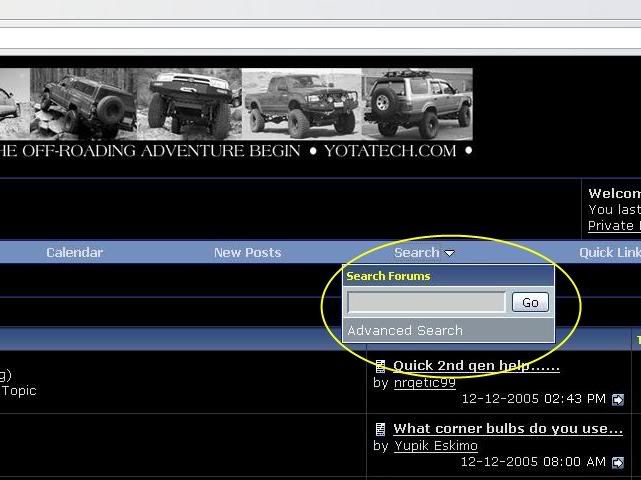
There are two ways you can use that one function:
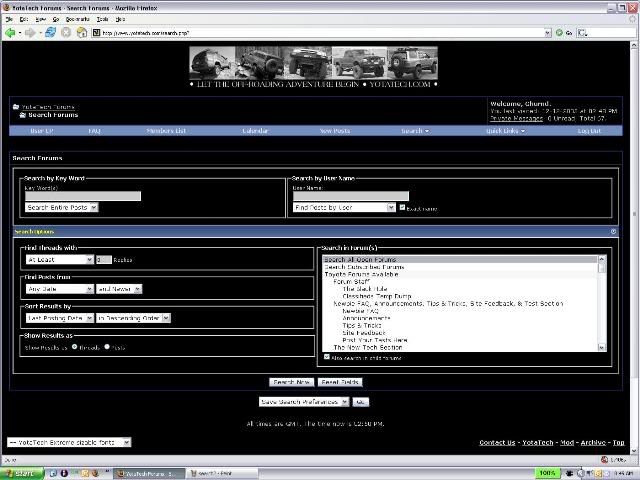
Mainly, I've found it helpful to limit the search to a specific forum. That way it'll block out everything but that forum. Makes for a lot less reading on your part.
There is also another way to limit your search to a specific forum. Go to the forum you want to search and check out this tool:
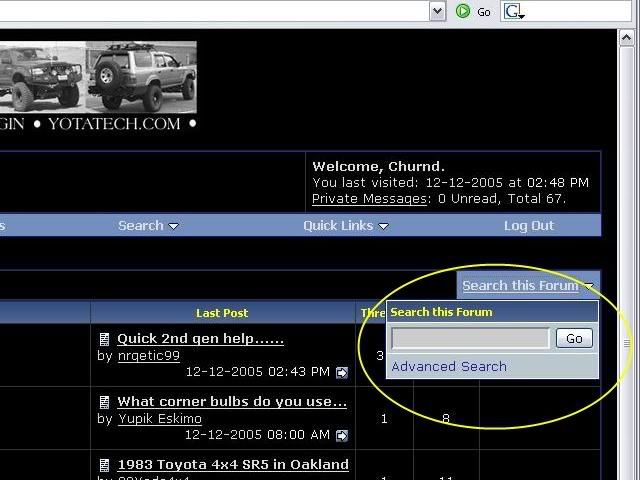
That'll also block out everything but that one forum.
Searching Tip: If you're searching for a word less than 3 characters, such as "CV", put an asterisk * at the end of the letters. Example: "CV*". This will get around the minimum requirement built into the VB software.
However you want to search is up to you. Practice makes for better searching, so don't deny yourself of the full Yotatech experience!
I do ask of one thing, though, which applies to new and experienced members alike. If you've tried searching for something that took you a while to find, perhaps due to a vague or misleading thread title, let a Moderator or Administrator know!!! We can change the tread title to reflect the information provided quickly and easily, and that'll make that thread easier to find for future searchers. So do your part and help make Yotatech a better place!
Yotatech has been a very active forum for several years now, and doesn't show any signs of slowing down anytime soon. There is a wealth of useful information buried in it's archives, which is why the Search Tool is a very useful tool to have. The following instructions should help you get started:
**You can't search unless you've registered with the forum. So, if you haven't already, what are you waiting for??
 **
**Once you've registered, log into your account. Once you log in, you'll see a blue bar running across your screen just under the Yotatech Banner. This bar is the "Control Panel" of your Yotatech experience. It provides many functions, but right now we'll just concentrate on one... the Search Function:
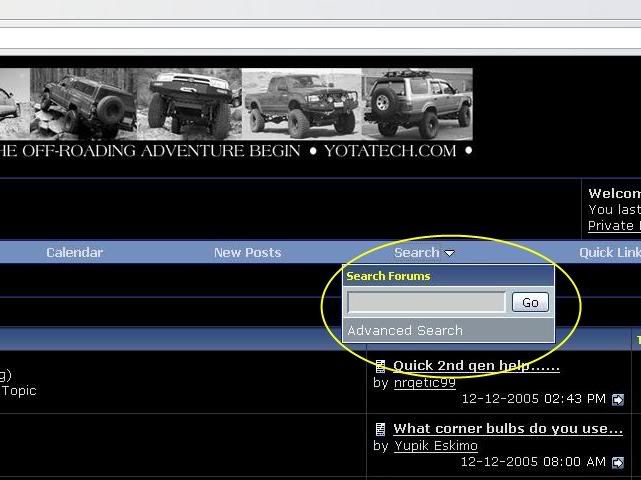
There are two ways you can use that one function:
- Just type what you're looking for in that box, and it'll automagically search everything on this entire forum.
- Click "Advanced", and it'll provide you with more searching options.
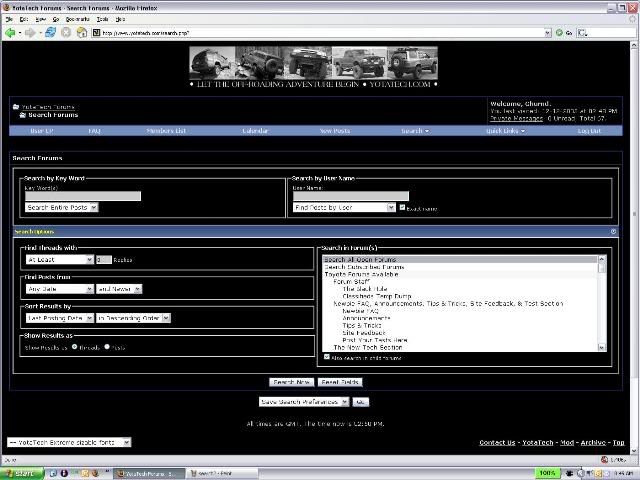
Mainly, I've found it helpful to limit the search to a specific forum. That way it'll block out everything but that forum. Makes for a lot less reading on your part.

There is also another way to limit your search to a specific forum. Go to the forum you want to search and check out this tool:
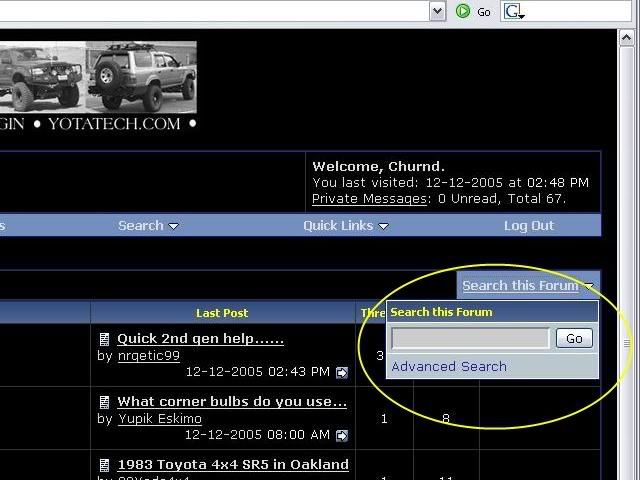
That'll also block out everything but that one forum.
Searching Tip: If you're searching for a word less than 3 characters, such as "CV", put an asterisk * at the end of the letters. Example: "CV*". This will get around the minimum requirement built into the VB software.
However you want to search is up to you. Practice makes for better searching, so don't deny yourself of the full Yotatech experience!

I do ask of one thing, though, which applies to new and experienced members alike. If you've tried searching for something that took you a while to find, perhaps due to a vague or misleading thread title, let a Moderator or Administrator know!!! We can change the tread title to reflect the information provided quickly and easily, and that'll make that thread easier to find for future searchers. So do your part and help make Yotatech a better place!
Last edited by Churnd; 01-02-2006 at 04:38 AM.
#2
Contributing Member
Join Date: Nov 2010
Location: Columbia River Gorge, Oregon...east side
Posts: 5,125
Likes: 0
Received 2 Likes
on
2 Posts
The current link to the Advance Search located under Tools is:
https://www.yotatech.com/search.php
Or, as RSR suggests, slightly modified:
1. Go to google.
2. In search box enter: "site:yotatech.com search words" with no quotes
3. Click enter.
4. Find results restricted to yotatech.
https://www.yotatech.com/search.php
Or, as RSR suggests, slightly modified:
1. Go to google.
2. In search box enter: "site:yotatech.com search words" with no quotes
3. Click enter.
4. Find results restricted to yotatech.
Last edited by rworegon; 08-04-2014 at 03:00 PM.
Thread
Thread Starter
Forum
Replies
Last Post
reallynotamechanic
86-95 Trucks & 4Runners
2
09-20-2015 05:40 PM









