Question About OEM Stereo Button Lighting
#1
Registered User
Thread Starter
Question About OEM Stereo Button Lighting
OK. Who has a '94 4Runner with the factory radio/CD deck? If you do my question is:
Do the buttons illuminate along with the LCD screens? If so, can you also adjust the dimming like the rest of the dash lights?
After many, many years of not having tunes in my rig, I happened to find a double-DIN stack factory radio/tape/CD along with the set of speakers ($55). Re-pinning the plug modules was no big deal thanks to the previous posts showing the pin-out and wire colors The set now resides in my pickup and sounds great.
The set now resides in my pickup and sounds great.
Tested: My ILL 12+ wire shows voltage when the light switch is turned to the running and headlight position. I know the dimmer adjusts the ground-side of the two-wire dash light system. This wire is slotted in the "J" position as depicted in FLUBYUx2's post. The gray IGN 12+, and BTY 12+ are both functional. I'm going to double-check all wire vs. pin positions just because I'm doubting myself as I write this.
Problem: the buttons don't light up and the LCD screen lights turn off when the light switch is rotated to any "on" position.
Question: Are the buttons supposed to light up? Are there burned-out lamps behind the radio/tape/CD face plates?
My radio faceplate is slightly different from this one. Otherwise it's the same thing:

Let me know guys. Thanks.
Do the buttons illuminate along with the LCD screens? If so, can you also adjust the dimming like the rest of the dash lights?
After many, many years of not having tunes in my rig, I happened to find a double-DIN stack factory radio/tape/CD along with the set of speakers ($55). Re-pinning the plug modules was no big deal thanks to the previous posts showing the pin-out and wire colors
 The set now resides in my pickup and sounds great.
The set now resides in my pickup and sounds great.Tested: My ILL 12+ wire shows voltage when the light switch is turned to the running and headlight position. I know the dimmer adjusts the ground-side of the two-wire dash light system. This wire is slotted in the "J" position as depicted in FLUBYUx2's post. The gray IGN 12+, and BTY 12+ are both functional. I'm going to double-check all wire vs. pin positions just because I'm doubting myself as I write this.
Problem: the buttons don't light up and the LCD screen lights turn off when the light switch is rotated to any "on" position.
Question: Are the buttons supposed to light up? Are there burned-out lamps behind the radio/tape/CD face plates?
My radio faceplate is slightly different from this one. Otherwise it's the same thing:

Let me know guys. Thanks.
Last edited by skipper0802; 08-27-2013 at 03:04 PM. Reason: Added pic
#2
Registered User
Thread Starter
No one has an Opinion?
C'mon Guys,
92 views without a single comment? No one out there with a 4Runner like this? I do have a backup plan, but I wanted to hear from the group.
92 views without a single comment? No one out there with a 4Runner like this? I do have a backup plan, but I wanted to hear from the group.
#3
Registered User
I have no idea why the buttons wouldn't light up, and the screen is suppose to dim when you turn the lights on for night driving like my clock does. If the lights aren't working at all headlights or not, might start looking at the wiring again as you were saying, should have an illumination, and another one for the lights to dim when headlights are on I believe

#4
Registered User
Thread Starter
I have no idea why the buttons wouldn't light up, and the screen is suppose to dim when you turn the lights on for night driving like my clock does. If the lights aren't working at all headlights or not, might start looking at the wiring again as you were saying, should have an illumination, and another one for the lights to dim when headlights are on I believe

I haven't torn the dash apart yet, but I have an SR5 instrument cluster to swap-in
 and I plan to pull the radio and check the wiring then. From here on, If I understand your comment correctly, for this model deck the radio/tape/CD faceplate backlighting is supposed to behave like the dash lights.
and I plan to pull the radio and check the wiring then. From here on, If I understand your comment correctly, for this model deck the radio/tape/CD faceplate backlighting is supposed to behave like the dash lights.More investigation's in order...thanks

#5
Registered User
Just a shot in the dark here…
I put a 2001 Camry Solara AM/FM/CD/Tape deck in my 87, and the backlight would only come on full bright, but not dim.
Eventually I discovered I needed to add 1 more wire in the harness for the rear speakers (smaller of the 2 plugs) that was some sort of ground for the illumination. I might be able to snag a pic this afternoon. There was a 1 wire plug floating around in the harness behind the stereo (truck side) that never went to anything before. I eventually found the appropriate jumper wire in a 89-95 truck that went between that and the stereo, and boom, dimming backlights.
I have to leave for work soon, but if you can wait, I'll snag a picture later on to show what I'm talking about.
I put a 2001 Camry Solara AM/FM/CD/Tape deck in my 87, and the backlight would only come on full bright, but not dim.
Eventually I discovered I needed to add 1 more wire in the harness for the rear speakers (smaller of the 2 plugs) that was some sort of ground for the illumination. I might be able to snag a pic this afternoon. There was a 1 wire plug floating around in the harness behind the stereo (truck side) that never went to anything before. I eventually found the appropriate jumper wire in a 89-95 truck that went between that and the stereo, and boom, dimming backlights.
I have to leave for work soon, but if you can wait, I'll snag a picture later on to show what I'm talking about.
#6
Registered User
Thread Starter
A Single Wire
Just a shot in the dark here…
I put a 2001 Camry Solara AM/FM/CD/Tape deck in my 87, and the backlight would only come on full bright, but not dim.
Eventually I discovered I needed to add 1 more wire in the harness for the rear speakers (smaller of the 2 plugs) that was some sort of ground for the illumination. I might be able to snag a pic this afternoon. There was a 1 wire plug floating around in the harness behind the stereo (truck side) that never went to anything before. I eventually found the appropriate jumper wire in a 89-95 truck that went between that and the stereo, and boom, dimming backlights.
I have to leave for work soon, but if you can wait, I'll snag a picture later on to show what I'm talking about.
I put a 2001 Camry Solara AM/FM/CD/Tape deck in my 87, and the backlight would only come on full bright, but not dim.
Eventually I discovered I needed to add 1 more wire in the harness for the rear speakers (smaller of the 2 plugs) that was some sort of ground for the illumination. I might be able to snag a pic this afternoon. There was a 1 wire plug floating around in the harness behind the stereo (truck side) that never went to anything before. I eventually found the appropriate jumper wire in a 89-95 truck that went between that and the stereo, and boom, dimming backlights.
I have to leave for work soon, but if you can wait, I'll snag a picture later on to show what I'm talking about.
I too have a single wire with a plug module. A red one that never attached to anything IIRC. I haven't looked at a schematic about it yet though. I've plenty of time. Thanks for your response
 :
:
#7
Registered User
iTrader: (1)
I think mine dimmed when I had it. Ditched the stock radio within the first few months of owning the truck. Had the same deck as you, but I think my CD player was from a Camry. Anyways, a new $50 head unit is like 300% better than the 20yr old unit that it replaced. New one might not dim with the knob, but most have dim features these days.
Trending Topics
#8
Registered User
Thread Starter
I got this figured out. On my original radio, there was no second set of speakers, so when I picked up this '94 double-DIN setup it didn't dawn on me to think about the smaller plug module on the back, which has the pin-outs for the second set of speakers. Low and behold, on that '94 second plug module there's a pin for a 12- ILL wire. I tested the single red/blk wire on my harness and learned that it is 12- and controlled by the dash dimmer. It was simple to solder a spade connector onto the wht/grn second plug module and connect the red/blk 12- to it. It makes sense now...the radio deck does not make a ground connection through the brackets. Since my dash lights are a two-wire system with the dimmer controlling the level of 12-, the radio deck(s) also needs a 12- connection; hence the wht/grn for the front/rear speaker setups and the red/blk front-only speaker setups. I suspect that that single plug module connected to my old radio in some manner years ago, and I forgot about that.
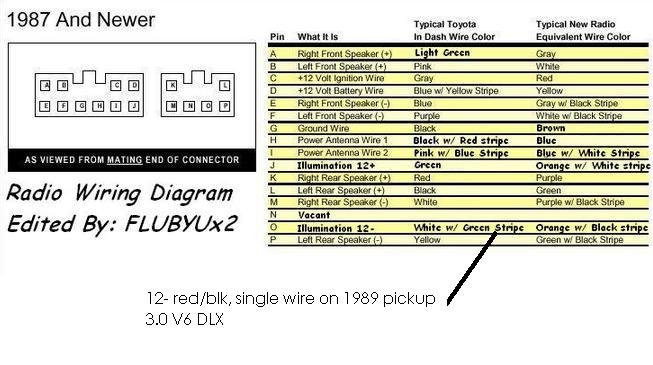
The second, smaller plug module on newer sound systems showing the left/right speaker pairs and the wht/grn 12- wire. This is position "O" on the diagram.

This pic shows the larger plug module on the left with left/right front speaker pairs, IGN, BTY, GND, 12- DIMMER in the middle, and on the right, the two leads for the cigarette lighter. NOTE: there are two unused power antenna leads...diagram leads "H," and "I."
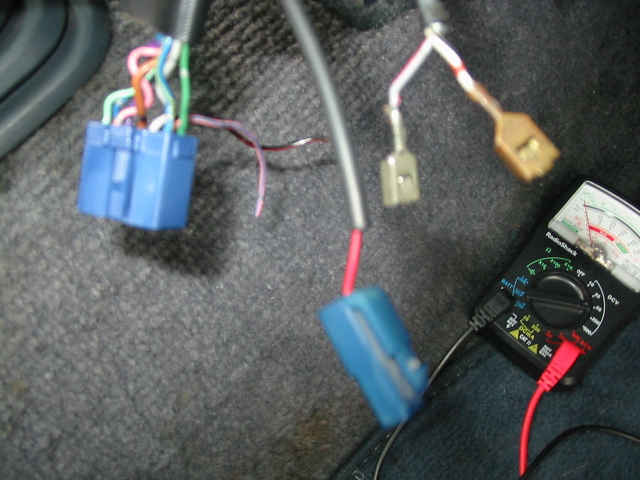
Jeez. I hope this helps someone. I've got the radio deck out right now; going to check for any burned-out bulbs behind the face plates since it's daylight outside and I can't tell if the bulbs are on or not. I'll edit this portion based on what I find.
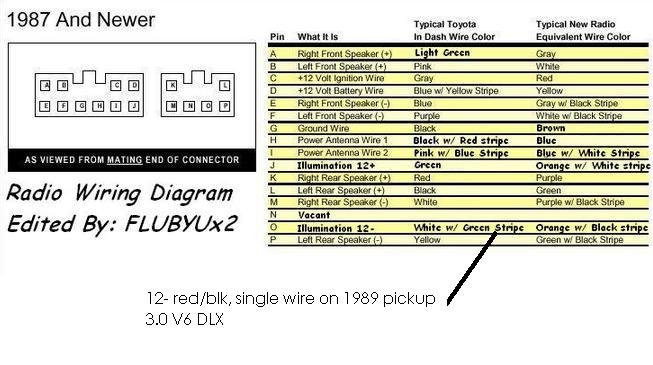
The second, smaller plug module on newer sound systems showing the left/right speaker pairs and the wht/grn 12- wire. This is position "O" on the diagram.

This pic shows the larger plug module on the left with left/right front speaker pairs, IGN, BTY, GND, 12- DIMMER in the middle, and on the right, the two leads for the cigarette lighter. NOTE: there are two unused power antenna leads...diagram leads "H," and "I."
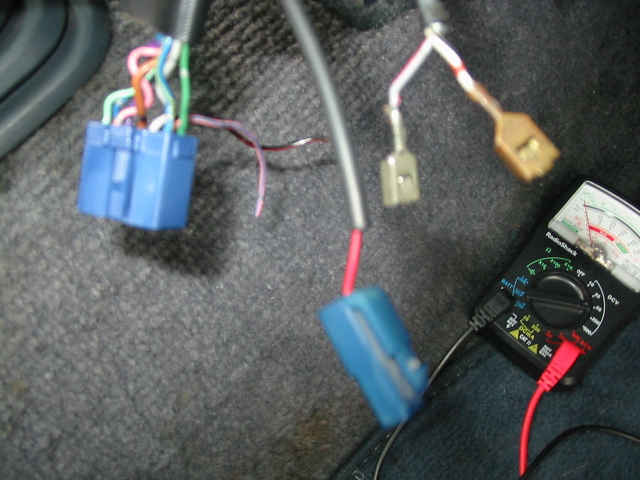
Jeez. I hope this helps someone. I've got the radio deck out right now; going to check for any burned-out bulbs behind the face plates since it's daylight outside and I can't tell if the bulbs are on or not. I'll edit this portion based on what I find.

#9
Registered User
Thread Starter
I think mine dimmed when I had it. Ditched the stock radio within the first few months of owning the truck. Had the same deck as you, but I think my CD player was from a Camry. Anyways, a new $50 head unit is like 300% better than the 20yr old unit that it replaced. New one might not dim with the knob, but most have dim features these days.
I read your post after posting my new results. Thanks for the info!
#10
Registered User
Thread Starter
Here's the info on this stereo:
CD
Radio
Unclip the CD face plate from the body. Remove the four small screws holding the circuit board. Underneath you'll find a single bulb with a green cover. (Sorry, I nuked the pic showing the bulb before re-installing the stereo back in the truck.)
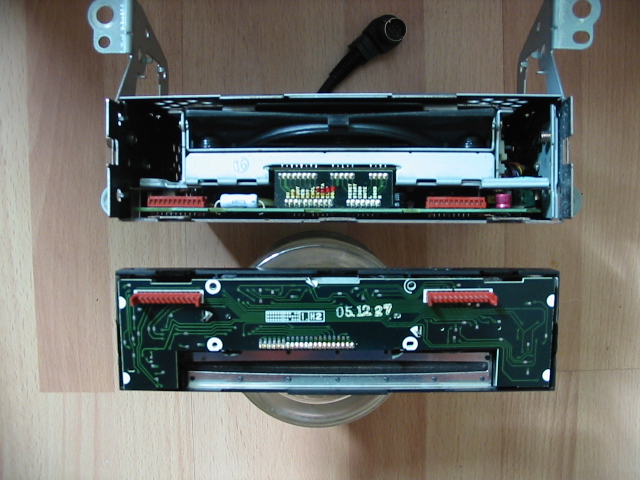
Pull the PWR/VOL knob straight off. Peel back the black tape from the face plate. Remove the top plate from the radio body. Carefully pry the clips holding the face plate to the body while gently pulling face plate away. Underneath you'll find 12 green-covered bulbs. These bulbs are modular...i.e, you remove them with a quarter-twist and pull them straight out. I'm not sure if the dealer/parts counter will carry these (doubt it.)

All my face plate bulbs appear to work, so no repair needed here.
CD
- Toyota 08601-00812 Fujitsu Ten Ltd.
- Model #: SD3410TM1A
- Serial #: A0700xxx
- Manufactured: Jan 1994
Radio
- Model #: 86120-33080
- Ref #: CQ-LS8110A
- Serial #: 624xxx
- Label #: YEFM01759
Unclip the CD face plate from the body. Remove the four small screws holding the circuit board. Underneath you'll find a single bulb with a green cover. (Sorry, I nuked the pic showing the bulb before re-installing the stereo back in the truck.)

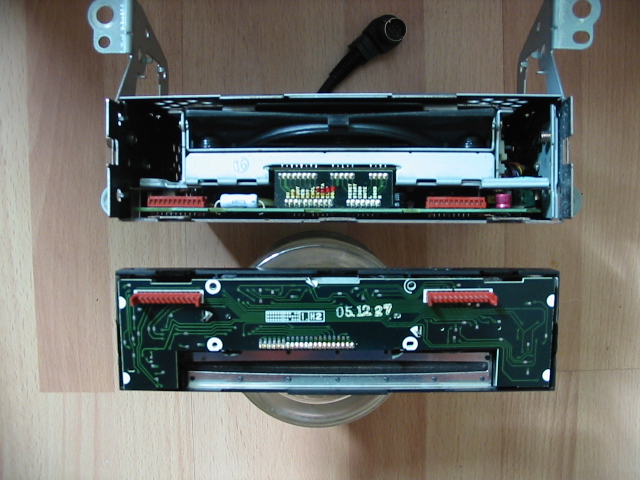
Pull the PWR/VOL knob straight off. Peel back the black tape from the face plate. Remove the top plate from the radio body. Carefully pry the clips holding the face plate to the body while gently pulling face plate away. Underneath you'll find 12 green-covered bulbs. These bulbs are modular...i.e, you remove them with a quarter-twist and pull them straight out. I'm not sure if the dealer/parts counter will carry these (doubt it.)

All my face plate bulbs appear to work, so no repair needed here.
Last edited by skipper0802; 08-27-2013 at 01:15 PM.
#11
Registered User
Ahhhhh, excellent, looks like you have it in order, and if you ever upgrade to an aftermarket deck, I have never had any luck with the illumination or the lights on work as they should but it might be the fact that in most decks they are lit up with led lights which usually are not dimmable sweet though, are you going to set up an aux plug for your phone or mp3??
sweet though, are you going to set up an aux plug for your phone or mp3??
 sweet though, are you going to set up an aux plug for your phone or mp3??
sweet though, are you going to set up an aux plug for your phone or mp3??
#12
Registered User
Thread Starter
Ahhhhh, excellent, looks like you have it in order, and if you ever upgrade to an aftermarket deck, I have never had any luck with the illumination or the lights on work as they should but it might be the fact that in most decks they are lit up with led lights which usually are not dimmable sweet though, are you going to set up an aux plug for your phone or mp3??
sweet though, are you going to set up an aux plug for your phone or mp3??
 sweet though, are you going to set up an aux plug for your phone or mp3??
sweet though, are you going to set up an aux plug for your phone or mp3??In the future, I'll return to the parts yard, grab the mini-amps from the back of that 4Runner and maybe wire-up the rear speakers that I have sitting on the shelf

#13
Registered User
Sweet, will the deck play in that format? Man I haven't burned a cd since my last lady when we used to make cd's for chicks in the 90's Anyhoo in my blazer which was a 2001 it wouldn't read the compressed format I had to burn it just like a standard cd.
Anyhoo in my blazer which was a 2001 it wouldn't read the compressed format I had to burn it just like a standard cd.
Anyway just being able to play a cd will be a bonus
 Anyhoo in my blazer which was a 2001 it wouldn't read the compressed format I had to burn it just like a standard cd.
Anyhoo in my blazer which was a 2001 it wouldn't read the compressed format I had to burn it just like a standard cd.Anyway just being able to play a cd will be a bonus

#14
Registered User
Thread Starter
Sweet, will the deck play in that format? Man I haven't burned a cd since my last lady when we used to make cd's for chicks in the 90's Anyhoo in my blazer which was a 2001 it wouldn't read the compressed format I had to burn it just like a standard cd.
Anyhoo in my blazer which was a 2001 it wouldn't read the compressed format I had to burn it just like a standard cd.
Anyway just being able to play a cd will be a bonus
 Anyhoo in my blazer which was a 2001 it wouldn't read the compressed format I had to burn it just like a standard cd.
Anyhoo in my blazer which was a 2001 it wouldn't read the compressed format I had to burn it just like a standard cd.Anyway just being able to play a cd will be a bonus


Oh yeah...playing CDs will be very nice

#15
Registered User
iTrader: (1)
man, i wish i saw what you figured out a few years ago when i still had the stock unit. whole reason i replaced mine was because there was only 2 speaker outputs....still happy with my Xplod unit though. being able to play CDs is pretty nice -- but if you're out wheeling or driving really rough roads, aux input is where it's at unless you like hearing the skips  also, being able to get rid of double-din and have a little storage pocket in the lower space is a HUGE bonus IMO. Good luck!
also, being able to get rid of double-din and have a little storage pocket in the lower space is a HUGE bonus IMO. Good luck!
 also, being able to get rid of double-din and have a little storage pocket in the lower space is a HUGE bonus IMO. Good luck!
also, being able to get rid of double-din and have a little storage pocket in the lower space is a HUGE bonus IMO. Good luck!
#16
Registered User
Thread Starter
#17
Registered User
Audiovox makes a sweet FM mod that I had in my blazer but the price seems to be holding steady at around 50 bucks, just pulled this up and it looks comparable..
 Amazon.com: Scosche FM-MOD02 Universal Audio Input FM Modulator for iPod, Satellite Radio or Portable Music Player: Electronics
Amazon.com: Scosche FM-MOD02 Universal Audio Input FM Modulator for iPod, Satellite Radio or Portable Music Player: Electronics
Easy to hook up and that one has a cool switch and aux mount, seems like a lot for an aux but really isn't, I had one in my blazer and it worked flawless. The FM transmitters that tune to a station wireless are absolute garbage from my experience. These still tune to a station but work inline through your antenna, no wireless...
The switch is for AM signals, for some reason if its on the AM will not pick up through it.
Anyway for 29 bucks its well worth it and it will fit right below the deck behind the cubby and easy to wire to your harness
Easy to hook up and that one has a cool switch and aux mount, seems like a lot for an aux but really isn't, I had one in my blazer and it worked flawless. The FM transmitters that tune to a station wireless are absolute garbage from my experience. These still tune to a station but work inline through your antenna, no wireless...
The switch is for AM signals, for some reason if its on the AM will not pick up through it.
Anyway for 29 bucks its well worth it and it will fit right below the deck behind the cubby and easy to wire to your harness

Last edited by Discombobulated; 08-27-2013 at 04:06 PM.
#18
Registered User
Thread Starter
Hey Disco,
And here I was thinking I was going to wire into either the CD or radio/tape circuitry! I wouldn't mind doing it that way but it'd be a heck of a lot more research than making the buy off of Amazon. We'll see how much time I get to play with
I wouldn't mind doing it that way but it'd be a heck of a lot more research than making the buy off of Amazon. We'll see how much time I get to play with 
And here I was thinking I was going to wire into either the CD or radio/tape circuitry!
 I wouldn't mind doing it that way but it'd be a heck of a lot more research than making the buy off of Amazon. We'll see how much time I get to play with
I wouldn't mind doing it that way but it'd be a heck of a lot more research than making the buy off of Amazon. We'll see how much time I get to play with 
#19
Registered User
I have seen some posts about trying to integrate an aux with some creative thinking and still never seen it done successfully, and please don't take that as a challenge just buy it and forget about it.
just buy it and forget about it.
And that one I posted actually looks really cool with the mountable aux switch, the audiovox one was cool but all I had was a wire sticking out of my center armrest to plug into my iPod
Anyway post some pics if you decide to go with it, or something else
 just buy it and forget about it.
just buy it and forget about it.And that one I posted actually looks really cool with the mountable aux switch, the audiovox one was cool but all I had was a wire sticking out of my center armrest to plug into my iPod

Anyway post some pics if you decide to go with it, or something else

#20
Registered User
I got this figured out. On my original radio, there was no second set of speakers, so when I picked up this '94 double-DIN setup it didn't dawn on me to think about the smaller plug module on the back, which has the pin-outs for the second set of speakers. Low and behold, on that '94 second plug module there's a pin for a 12- ILL wire. I tested the single red/blk wire on my harness and learned that it is 12- and controlled by the dash dimmer. It was simple to solder a spade connector onto the wht/grn second plug module and connect the red/blk 12- to it. It makes sense now...the radio deck does not make a ground connection through the brackets. Since my dash lights are a two-wire system with the dimmer controlling the level of 12-, the radio deck(s) also needs a 12- connection; hence the wht/grn for the front/rear speaker setups and the red/blk front-only speaker setups. I suspect that that single plug module connected to my old radio in some manner years ago, and I forgot about that.
Jeez. I hope this helps someone. I've got the radio deck out right now; going to check for any burned-out bulbs behind the face plates since it's daylight outside and I can't tell if the bulbs are on or not. I'll edit this portion based on what I find.
Jeez. I hope this helps someone. I've got the radio deck out right now; going to check for any burned-out bulbs behind the face plates since it's daylight outside and I can't tell if the bulbs are on or not. I'll edit this portion based on what I find.

So it worked?
I discovered it purely by accident IIRC. I got lucky with a 'hey this looks like it goes here' guess and nothing blew up









