Toyota Tundra 2000-Present: How to Replace Battery
You're not going very far with a dead battery that can't be recharged. This article will show you how to install a new battery in your Tundra.
This article applies to the Toyota Tundra (2000-present).
So you have a dead battery, now what do you do? Assuming you've exhausted all the other options such as cleaning the terminals, plugging it into a trickle charger, and getting it checked, the only thing left to do is remove the battery and replace it with a new one.

Materials Needed
- Replacement battery
- Ratchet w/ 10mm socket
- Battery terminal cleaner
- Clean cloth
- Gloves and protective eyewear
- Dielectric grease
- Memory saver (optional)
If there's a lot of corrosion on your battery, protect yourself by wearing gloves and protective eyewear so you don't get battery acid on your skin.
Step 1 – Disconnect the cables
Start with the negative cable first. Use your ratchet and socket to loosen the nuts holding the cable's clamp to the terminal until it's loose enough to slide off. Set the negative battery cable aside, then do the same thing for the positive battery cable, loosening the nut on the cable then sliding the clamp off the battery terminal. As you're doing this, make sure that at no point does any metal bridge the gap between the two terminals; otherwise, it will shock you.
%20-%20YotaTech%20Forums&txt=)
Pro Tip
Just remember that disconnecting the battery means you'll lose all the settings on your radio. If you want to keep these settings, plug a memory saver into the OBD-II port under your dash.
Step 2 – Remove the battery
In order to pull the battery out of the truck, you'll first need to remove the retaining clamp holding the battery down. There are two bolts on either side of the clamp that need to be loosened in order to remove it. With that out of the way, you just pick up the battery and remove it, but before you do that you should quickly inspect it for any leaks or cracks in the casing. If there are any leaks, be sure to clean it with terminal cleaner or a solution of baking soda and water before you attempt to remove it. After examining the battery, carefully lift the battery from the truck and set it aside.
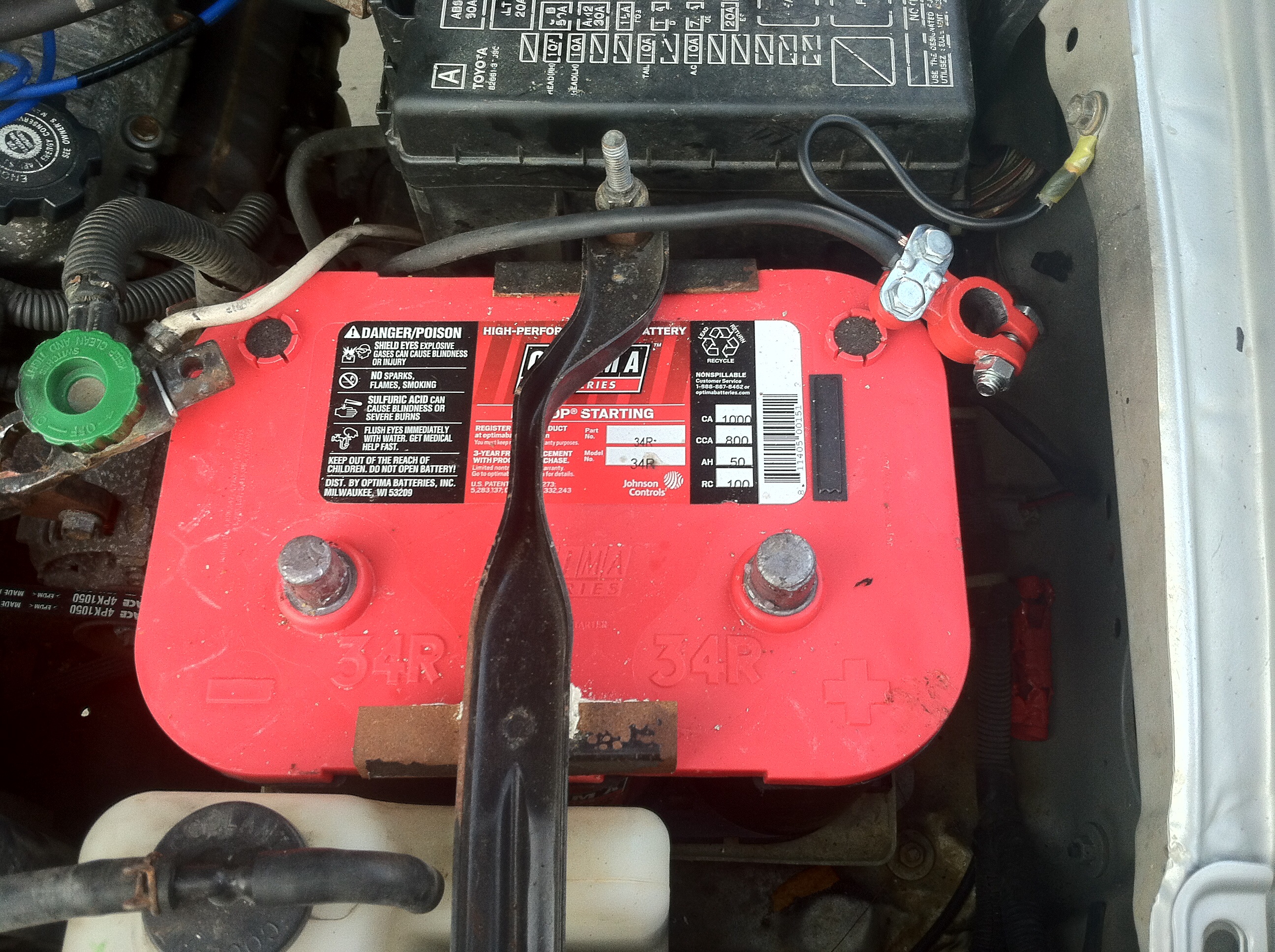
Step 3 – Install the new battery
Carefully lift your new battery and set on the battery tray in your truck. Make sure that the terminals are in the correct position. Reattach and tighten down the retaining clamp. Before you reconnect the battery cables, it's a good idea to apply some dielectric grease to the battery terminals. This will help prevent corrosion and maintain the electrical current.
Now, reattach the cable clamps starting with the positive cable. Tighten down the nut securing the positive cable to the positive terminal. Then, reattach and tighten down the negative battery cable to the negative terminal. Try starting the truck. If it doesn't start up, you should get your new battery checked. Or, the problem could be something completely different from the battery. If the truck starts up, then you're good to go.
Pro Tip
After you're done replacing the battery, be sure to recycle your old battery. You can either take it to a local auto parts store or a hazardous waste management service.
Featured Video: How to Replace Car Battery
Related Discussions
- Battery with blue crust on negative? - YotaTech.com
- 2000 Tundra starter or battery? - YotaTech.com






