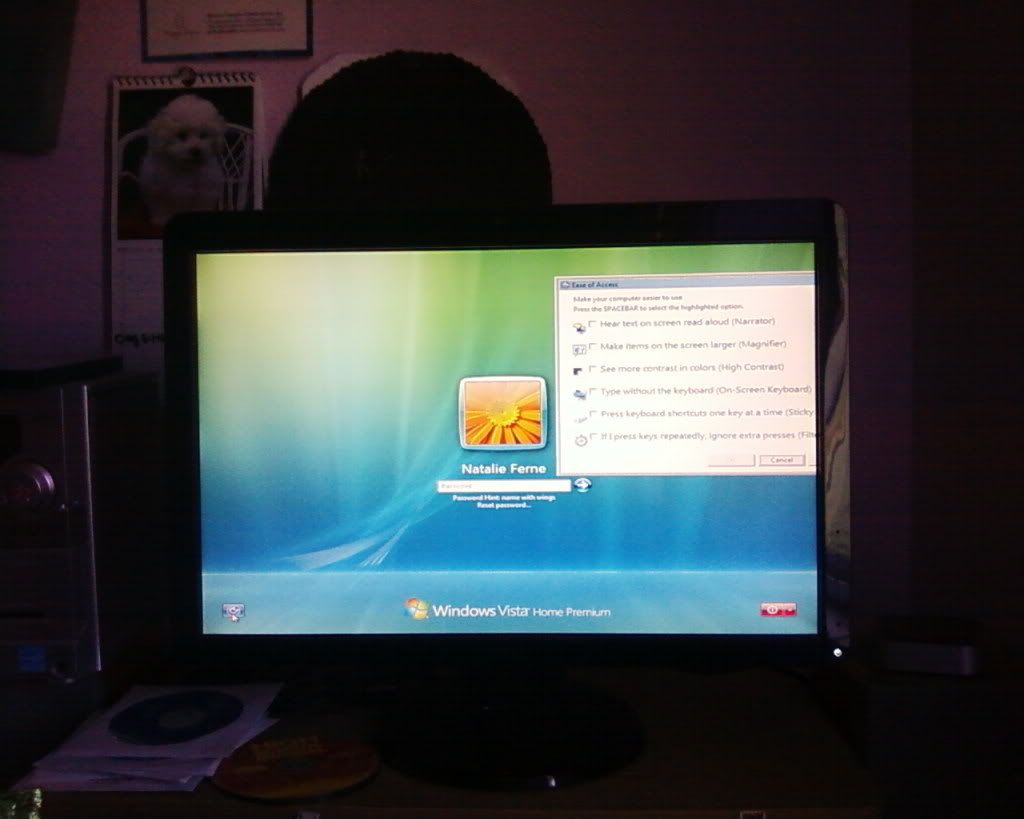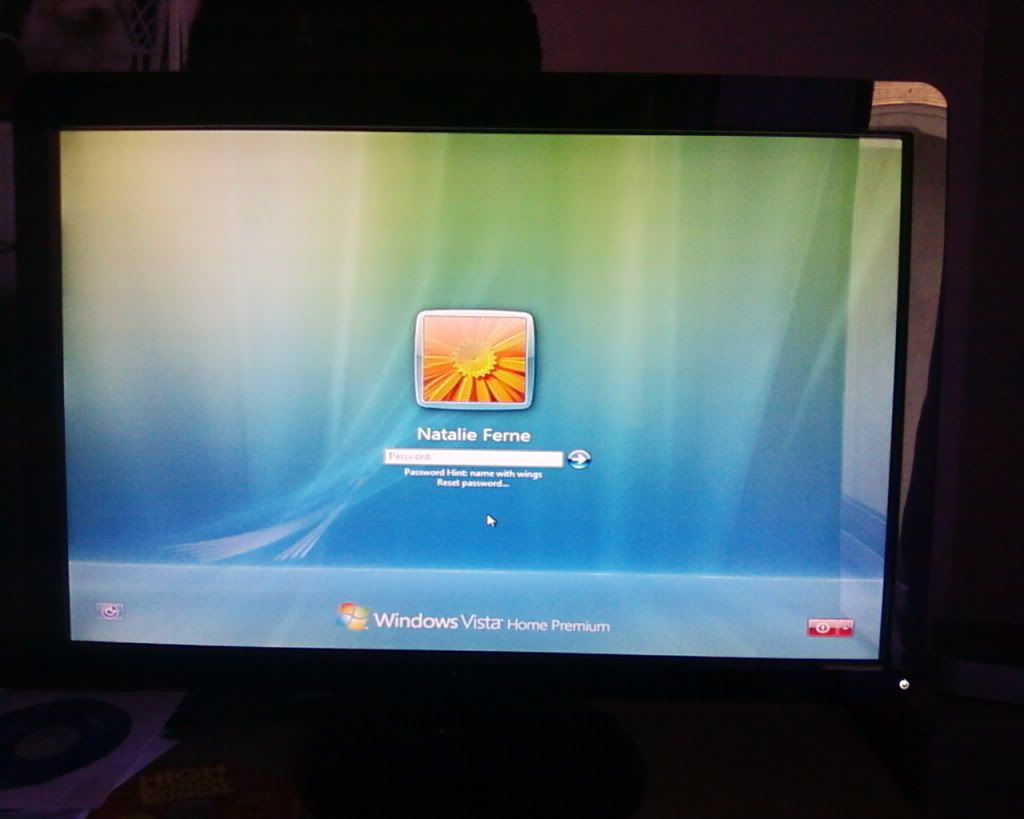how to reset logon password on vista?
#24
Registered User
Join Date: Feb 2009
Location: Central Oregon
Posts: 122
Likes: 0
Received 0 Likes
on
0 Posts
Ok this is what I found.. If you get to the safe mode login screen press Ctrl Alt Del and see if it gives you a login option. If not then the admin account has been hidden on purpose and is essentially not availible to login. This is where third party tools and on sit ehelp maybe required. I'll see what I can find..
#30
Registered User
Thread Starter
#31
Registered User
Join Date: Mar 2008
Location: Chico, California
Posts: 3,870
Likes: 0
Received 0 Likes
on
0 Posts
Sorry man..
just looked at the vid. DIDN"T see anything on it.. i guess its an idea of whats happening but im no computer guy.
I HATE VISTA we have it on our comp.
just looked at the vid. DIDN"T see anything on it.. i guess its an idea of whats happening but im no computer guy.
I HATE VISTA we have it on our comp.
#32
Registered User
Join Date: Feb 2009
Location: Central Oregon
Posts: 122
Likes: 0
Received 0 Likes
on
0 Posts
Damn I just read that Vista's Admin account is disabled by default and thus you cannot choose it at the safemode screen. I do know when I worked for the GS we had utilities to remove password on XP I'm pretty sure they'll be able to remove the password. If you live near a Best Buy take it in it's much cheaper than having someone come out. Also find a guy who's cool and if it's easy enough he may not charge you. They are generally allow to fix quick problems for free. If you don't have anything you care about losing then you could reload but you'll have to setup all your programs email favs etc from scratch. I'll look around and see if I can find any utilities. Sorry man That's why I use XP still. 

#34
Registered User
Join Date: Feb 2009
Location: Central Oregon
Posts: 122
Likes: 0
Received 0 Likes
on
0 Posts
It's been three years LOL I'd just give them a call and see if they have a tool to do it and then ask them how much. They have what they call an MRI cd they boot off of and it has all kinds of goodies to remove viruses / spyware and passwords. That cd and the free car to drive are the only things I miss. Oh and the Best Buy employee discount.. It's a wonder I ever had any money left after payday. Now it all goes into my runner 

#35
Registered User
Join Date: Feb 2009
Location: Central Oregon
Posts: 122
Likes: 0
Received 0 Likes
on
0 Posts
This is something I just found on a vista BB..
You'd better had read this article before, especially the following advice:
"Be aware that disabling the built-in administrator account means that it is important that you do not forgot the user name and passwords for the other administrator accounts on that PC. If you do, you may end up a in a situation where you are unable to make further admin changes to your PC—or even event not be able to login at all. To make sure that happens we recommend the follow tips for home users:
- Use the Forgotten Password wizard via the User Accounts Control Panel to create a password reset disk for your account. Store this disk or removable USB device in a safe place.
- Create a password hint for your account.
- Write down your username and password and store it in a safe location."
The thing to do now: find the Dell supplied recovery DVD (or a recovery instructions, if the data is on a hidden partition of the hard disk) and use it to restore the machine into its very inital state (as it was when it left the factory). You'll probably lose everything you didn't backup on another medium. Sometimes, some people regret to not have invested time in backing up there data. Hope you're not one of them.
Crappy answer... I'd call BB and see if they can help.
You'd better had read this article before, especially the following advice:
"Be aware that disabling the built-in administrator account means that it is important that you do not forgot the user name and passwords for the other administrator accounts on that PC. If you do, you may end up a in a situation where you are unable to make further admin changes to your PC—or even event not be able to login at all. To make sure that happens we recommend the follow tips for home users:
- Use the Forgotten Password wizard via the User Accounts Control Panel to create a password reset disk for your account. Store this disk or removable USB device in a safe place.
- Create a password hint for your account.
- Write down your username and password and store it in a safe location."
The thing to do now: find the Dell supplied recovery DVD (or a recovery instructions, if the data is on a hidden partition of the hard disk) and use it to restore the machine into its very inital state (as it was when it left the factory). You'll probably lose everything you didn't backup on another medium. Sometimes, some people regret to not have invested time in backing up there data. Hope you're not one of them.
Crappy answer... I'd call BB and see if they can help.
#36
Registered User
Ok this is what I found.. If you get to the safe mode login screen press Ctrl Alt Del and see if it gives you a login option. If not then the admin account has been hidden on purpose and is essentially not availible to login. This is where third party tools and on sit ehelp maybe required. I'll see what I can find..
#37
Registered User
This is something I just found on a vista BB..
You'd better had read this article before, especially the following advice:
"Be aware that disabling the built-in administrator account means that it is important that you do not forgot the user name and passwords for the other administrator accounts on that PC. If you do, you may end up a in a situation where you are unable to make further admin changes to your PC—or even event not be able to login at all. To make sure that happens we recommend the follow tips for home users:
- Use the Forgotten Password wizard via the User Accounts Control Panel to create a password reset disk for your account. Store this disk or removable USB device in a safe place.
- Create a password hint for your account.
- Write down your username and password and store it in a safe location."
The thing to do now: find the Dell supplied recovery DVD (or a recovery instructions, if the data is on a hidden partition of the hard disk) and use it to restore the machine into its very inital state (as it was when it left the factory). You'll probably lose everything you didn't backup on another medium. Sometimes, some people regret to not have invested time in backing up there data. Hope you're not one of them.
Crappy answer... I'd call BB and see if they can help.
You'd better had read this article before, especially the following advice:
"Be aware that disabling the built-in administrator account means that it is important that you do not forgot the user name and passwords for the other administrator accounts on that PC. If you do, you may end up a in a situation where you are unable to make further admin changes to your PC—or even event not be able to login at all. To make sure that happens we recommend the follow tips for home users:
- Use the Forgotten Password wizard via the User Accounts Control Panel to create a password reset disk for your account. Store this disk or removable USB device in a safe place.
- Create a password hint for your account.
- Write down your username and password and store it in a safe location."
The thing to do now: find the Dell supplied recovery DVD (or a recovery instructions, if the data is on a hidden partition of the hard disk) and use it to restore the machine into its very inital state (as it was when it left the factory). You'll probably lose everything you didn't backup on another medium. Sometimes, some people regret to not have invested time in backing up there data. Hope you're not one of them.
Crappy answer... I'd call BB and see if they can help.
#38
Registered User
Join Date: Feb 2009
Location: Central Oregon
Posts: 122
Likes: 0
Received 0 Likes
on
0 Posts
#40
Registered User
Join Date: Feb 2009
Location: Central Oregon
Posts: 122
Likes: 0
Received 0 Likes
on
0 Posts
Here is something I have found...What do you think on this Rich? http://www.wikihow.com/Reset-a-Windows-Vista-Password
It looks good but I haven't ried that one. As long as the OP takes his time and follows the instructions then it should be alright. I also found a software solution that they'd have to pay for that'll do the job. At least they have a few options now. If they go your route I'd recommend they have a computer literate friend do it for some beer and pizza.